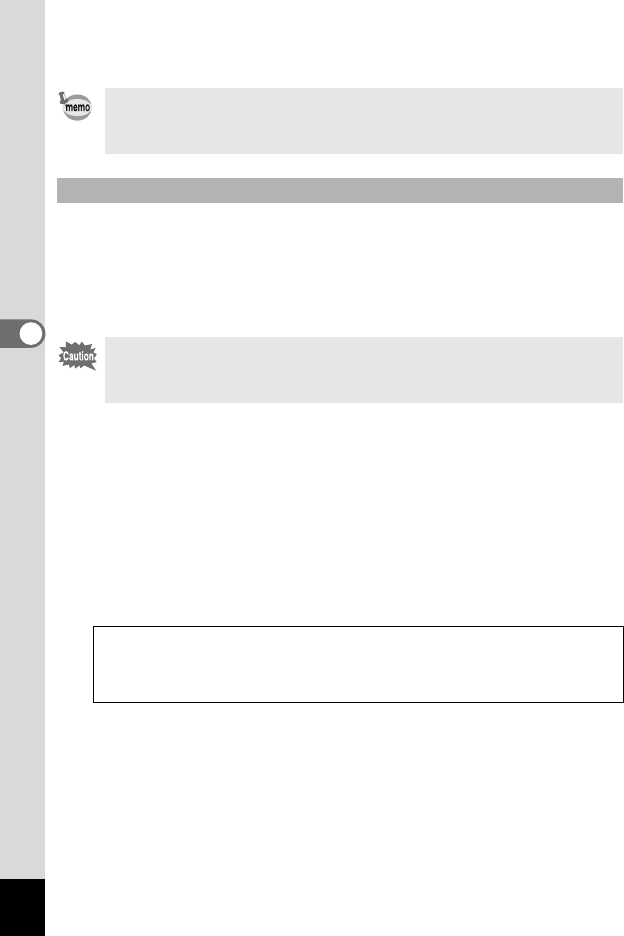
82
4
Taking Pictures
7 Press the shutter release button fully.
The picture is taken.
To switch to the screen for registering a frame, press the Green button
in Step 3. You can register frames which you have downloaded from the
internet, etc. When you register a new frame, it replaces one of the
existing frames in the built-in memory. Before you register a new frame,
copy it to the SD Memory Card.
1 In the frame selection screen, select the frame you want
to remove and press the Green button.
A message appears and the frames on the SD Memory Card that you
can register in the built-in memory appear.
2 Use the four-way controller (45) to select the frame
you want to register and press the OK button.
The frame is registered in the built-in memory instead of the frame
selected in Step 1.
• The Recorded Pixels is fixed to 3M, and cannot be changed to any
other size.
• Continuous Shooting is not possible in Frame Composite mode.
To Register a New Frame
When a new frame on the SD Memory Card is registered in the built-
in memory, it replaces one of the existing frames in the built-in
memory. The replaced frame is deleted from the built-in memory.
Visit the PENTAX website at the URL below to download new
frames.
http://www.pentax.co.jp/english/support/digital/frame_02.html


















