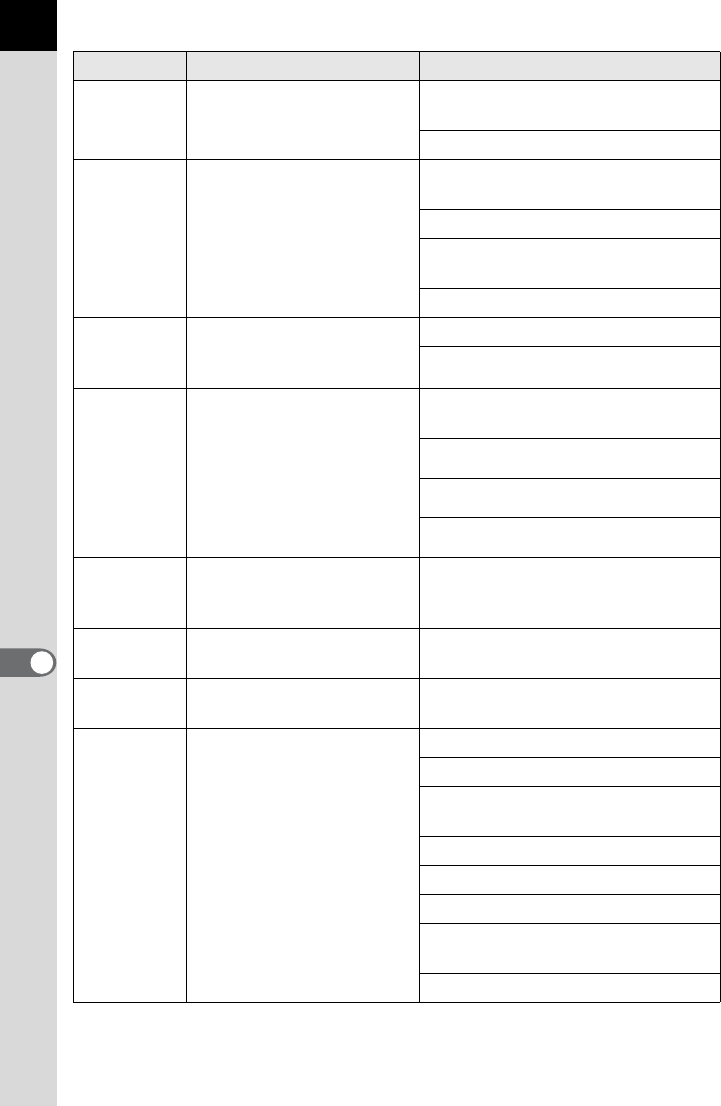
234
Processing Images
8
Color
Adds a color filter to the
image.
Color: Red/Magenta/Blue/Cyan/
Green/Yellow
Color Density: Light/Standard/Dark
Extract
Color
Extracts one or two specific
colors and makes the rest of
the image black and white.
Extracted Color 1: Red/Magenta/
Blue/Cyan/Green/Yellow
Extractable Range of Color 1: +1 to +5
Extracted Color 2: OFF/Red/
Magenta/Blue/Cyan/Green/Yellow
Extractable Range of Color 2: +1 to +5
Soft
Creates an image with a
soft focus throughout the
image.
Soft Focus: Low/Medium/High
Shadow Blur: OFF/ON
Starburst
For taking pictures of night
scenes or lights reflected on
water with a special
sparkling look by adding
extra glitter to the highlights.
Shape: Cross/Star/Snow Crystal/
Heart/Musical Note
Effect Density: Small/Medium/Large
Size: Small/Medium/Large
Angle: 0°/30°/45°/60°
Fish-eye
Creates an image that looks
as though it was shot with a
fish-eye lens.
Low/Medium/High
Slim
Changes the horizontal and
vertical ratio of images.
-8 to +8
HDR
Creates an image that looks like
a high dynamic range image.
Low/Medium/High
Custom
Filter
Customize and save a filter
to your own preferences.
High Contrast: OFF/+1 to +5
Soft Focus: OFF/+1 to +3
Tone Break: OFF/Red/Green/Blue/
Yellow
Shading Type: 6 types
Shading Level: -3 to +3
Distortion Type: 3 types
Distortion Level: OFF/Low/Medium/
High
Invert Color: OFF/ON
Filter Name Effect Parameter


















