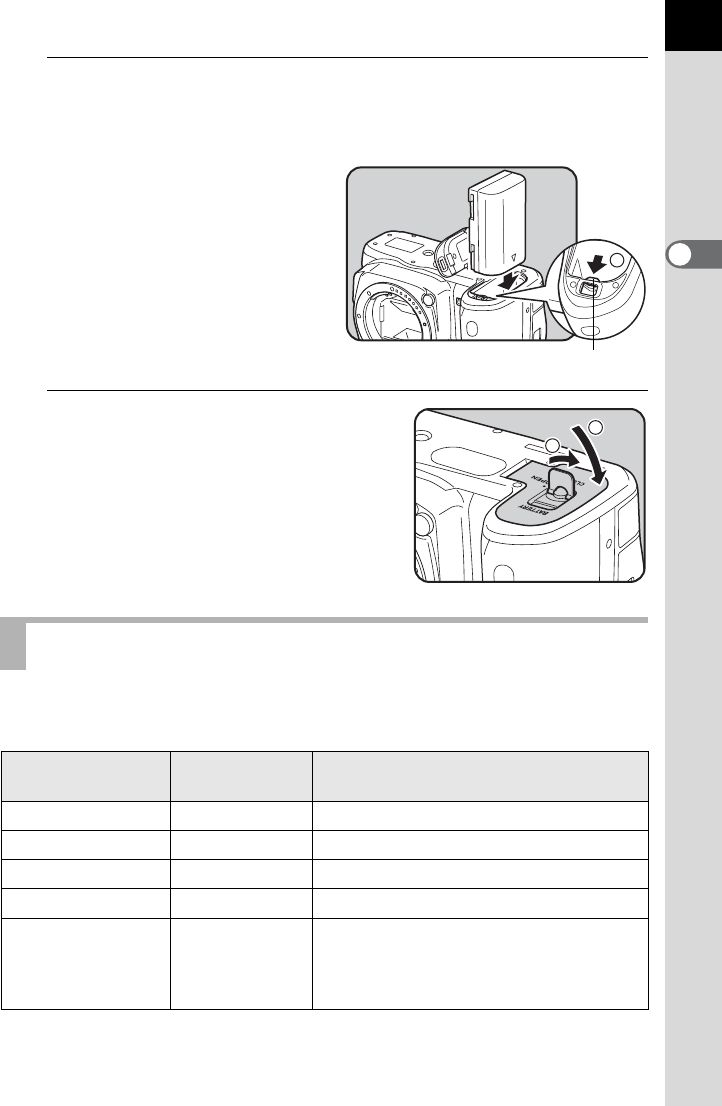
51
Getting Started
2
2
Face the 2 mark on the battery towards outside of the
camera, push the battery lock lever in the direction of the
arrow (3) and insert the battery.
Insert until the battery locks.
To remove the battery, push the
battery lock lever in the direction
of the arrow (3) with your finger.
3
Close the battery cover (4) and
turn the battery cover unlock
knob towards CLOSE (5) to
lock.
Stow the battery cover unlock knob after
closing the battery cover.
You can confirm remaining battery level by checking the w/A
displayed on the status screen and LCD panel.
Battery Level Indicator
Status
Screen
LCD Panel Battery Level
w (Green) A Battery is full.
x (Green) B Battery is close to full.
y (Yellow) C Battery is running low.
F (Red) D lit Battery is almost empty.
[Battery depleted] D blinks
The camera turns off after displaying the
message.
(D continues blinking on the LCD
panel.)
3
Battery lock lever
5
4


















