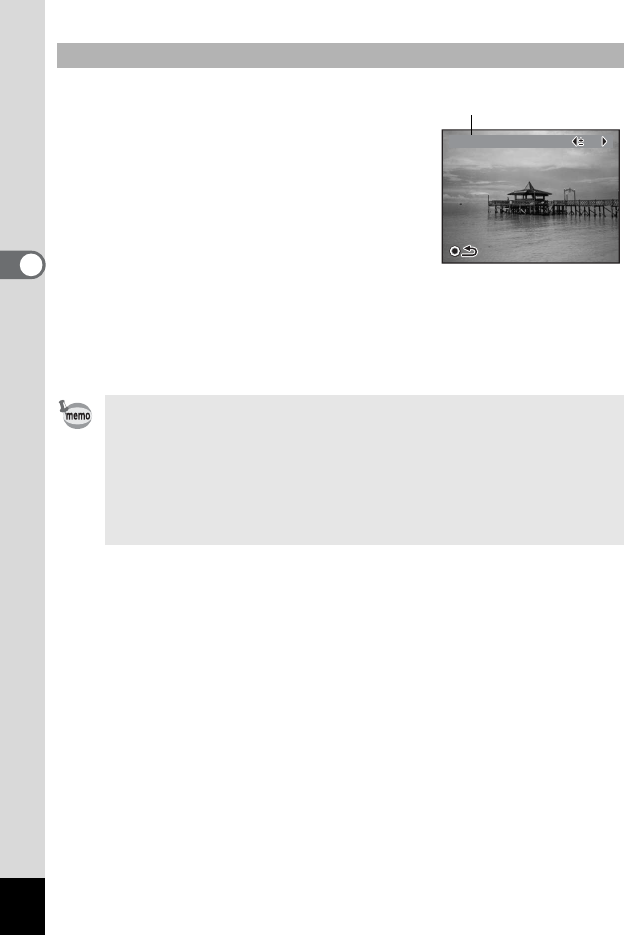
56
3
Common Operations
1 Press the Green button in A
mode.
The function assigned to [Green Button] on
the [u Setting] menu is called up.
2 Use the four-way controller (45) to change the
settings and press the 4 button.
The camera returns to capture status.
Using the Green Button
• If the Green Mode has been assigned to the Green button, the
camera enters the Green Mode (p.66) 1.5 seconds after the Green
button is pressed.
• If a function other than the Green Mode has been assigned to the
Green button, the camera returns to the original screen if no
operation is performed for five seconds after the Green button is
pressed.
The function assigned
to Green button
EV Compensation
EV Compensation
EV Compensation
0.0
0.0
0.0


















