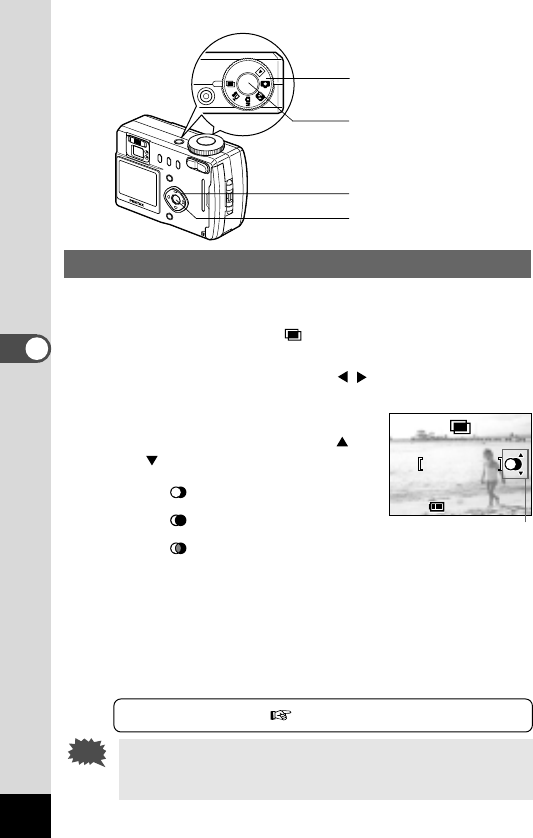
34
Taking Pictures
198198
11:19 11:19
7/30/20017/30/2001
Combining Images (Multiple Exposure Mode)
You can combine a new image with an image already recorded.
z Set the mode dial to .
The last image recorded will be played back.
x Use the four-way controller ( ) to choose the picture
you want to combine it with.
c Press the OK button.
v Use the four-way controller (
) to choose the exposure
mode.
:Priority is given to the brighter
image
:Priority is given to the darker
image
:The average exposure is obtained
b Press the shutter release button.
After the Instant Review screen is displayed, the [Continue
Shooting] message will be displayed.
If you select [Continue] and press the OK button, the compos-
ite picture you have just made will be played back and the
camera is ready to combine the next picture.
The newly composed picture will be saved.
Playing Back Images p.53
•
Movie pictures cannot be used to make composite pictures.
•
Continuous shooting is not possible in Multiple exposure mode.
•
The LCD monitor cannot be turned off in Multiple exposure mode.
Caution
Exposure mode
b
c
xv
z


















