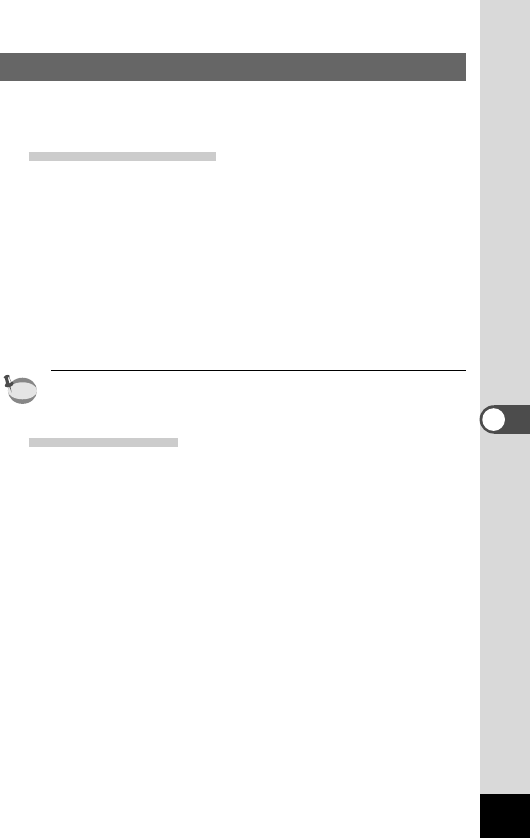
69
Playback/Erasing
Installing the software
The procedures for installing the necessary software are
explained.
Installing the USB driver
z Turn on your Macintosh.
x Set the included CD-ROM in the CD-ROM drive of your
Macintosh.
c Copy the following 2 files to the [Extensions] folder
within the System folder.
PENTAX-USB Storage Driver
PENTAX-USB Storage Shim (E)
v Restart your Macintosh.
Optio 330 is usable to USB mass storage class. For MacOS X,
there is no need to install the USB driver.
Installing ACDSee
TM
When installing ACDSee
TM
, recorded images can be viewed on
your Macintosh.
z Turn on your Macintosh.
x Set the included CD-ROM in the CD-ROM drive of your
Macintosh.
c Double click [English] on the CD-ROM (S-SW2).
v Follow the on-screen guidance and enter the registration
information and proceed with the installation.
memo


















