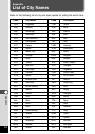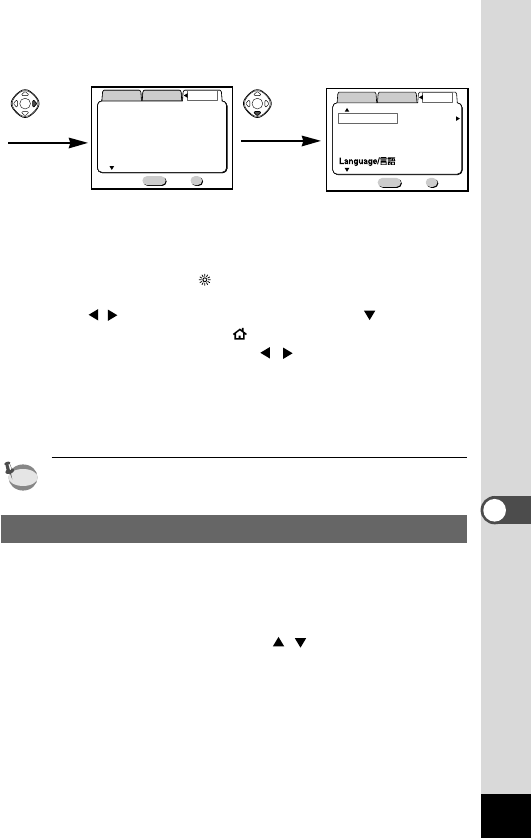
119
Editing Images/Settings
n Select [DST] On ( ) or Off (no display) with the four-way
controller
() and press the four-way controller ( ).
The frame will move to [ ] (home time city).
Use the four-way controller ( ) to change the Home
Time city and DST setting.
m Press the Playback/OK button.
The camera is ready to capture or play back images with the
time in the selected city.
See p.124 for the list of cities and code names.
Changing the Display Language
You can change the language in which the menus, error mes-
sages, etc. are displayed.
z Select [Language] on the [Set-up] menu.
x Use the four-way controller ( ) to select the lan-
guage.
c Press the Playback/OK button.
The camera is ready to capture or play back images.
memo
MENU OK
Memory
On
Off
Exit
Beep
Copy Image
Resize
Trimming
Alarm
Ok
Rec.Mode
Set-up
(
1/3
)
Format
Twice
MENU OK
Rec.Mode
Memory
Exit Ok
Set-up
Start-up Screen
Date Style mm/dd/yy
1/ 1/2002
Off
Date Adjust
World Time
On
(
2/3
)
English
Seven
times