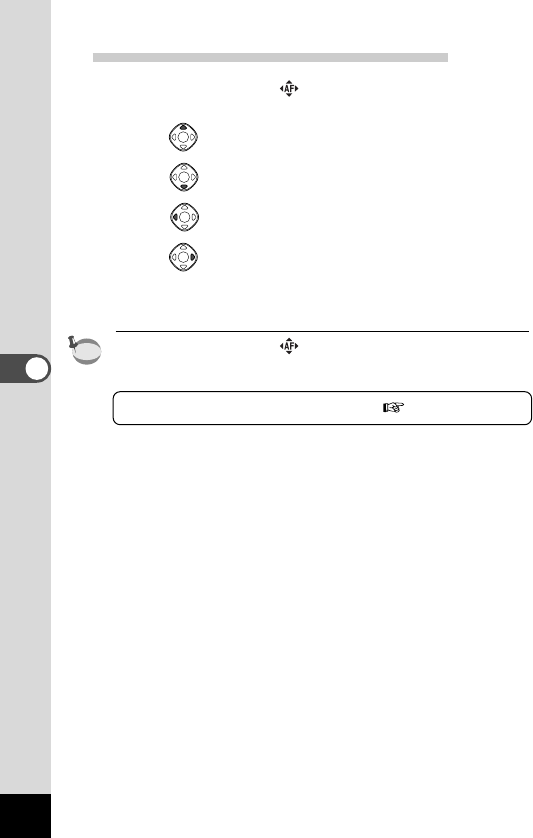
60
Taking Pictures
Setting the position of the autofocus (AF) area
When the mode is set on
,
the position of the autofocus (AF)
area can be changed.
The AF area moves upward.
The AF area moves downward.
The AF area moves to the left.
The AF area moves to the right.
Press the Playback/OK button to determine the position of the AF
area.
When the mode is set on , the AF area is automatically set on
spot. In this case, the AF spotbeam will not be emitted.
Changing the AF Area (Focusing Area) p.67
memo


















