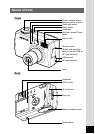3
Contents
FOR SAFE USE OF YOUR CAMERA···········································1
Care to be Taken During Handling ················································2
Contents·························································································3
Contents of the Operating Manual·················································5
Checking the Contents of the Package·········································6
Names of Parts··············································································7
Names of Operating Parts·····························································8
Getting Started ·······························································································9
Attaching the Strap·················································································9
Powering the Camera···········································································10
Charging the Battery····································································10
Installing the Battery····································································11
Using the AC Adapter (optional)··················································13
Installing or removing the CF Card······················································14
Initial Settings·······················································································16
Setting the Display Language······················································16
Setting the Home Town································································17
Setting the D.S.T.Mode·······························································17
Setting the Date and Time···························································18
Quick Start····································································································20
Taking Still Pictures··············································································20
Playing Back Still Pictures····································································22
Playing Back Images···································································22
Playing Back Previous or Next Images········································23
How to Use the CF Card······································································24
Common Operations····················································································26
Tu rning the Camera On and Off···························································26
Changing the Mode··············································································27
Using the Button Functions··································································28
Capture Mode··············································································28
Playback Mode ············································································29
Using the Menus··················································································30
How to Use the Menus································································30
Menu List·····················································································32
Taking Pictures·····························································································34
Displaying Shooting Information (Display Mode)·································34
Taking Pictures·····················································································35
Taking Still Pictures in Auto Mode (Auto Mode)··························35
Taking Pictures Manually (Manual Exposure Mode)···················36
Taking Dark Scenes (Night-Scene Mode) ···································38
Continuous Shooting ···································································39
Using the Remote Control Unit (optional)····································40
Ta king Movie Pictures (Movie Picture Mode)······························42
Using the Zoom···········································································44
Using the Self-Timer····································································46
Taking Stereo Pictures (3D Image Mode) ···································47
Taking Pictures with Digital Filters (Digital Filter Mode)··············52
Taking Pictures at a Specified Interval (Interval Shooting)··········54
Shooting Time-lapse Movies (Time-lapse Movie)························56
Setting the Shooting Functions····························································57
Adjusting the Viewfinder ·····························································57
Selecting a Focus Mode······························································58
EV Compensation········································································61
Changing the Shutter Speed/Aperture Setting····························61
Selecting the Flash Mode····························································62
Selecting the Recorded Pixels·····················································63
Selecting the Quality Levels ························································64