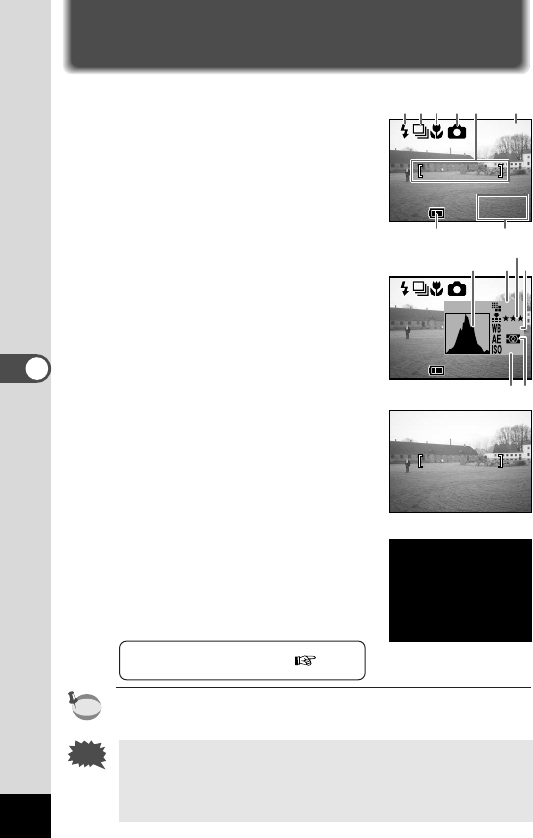
34
Taking Pictures
Taking Pictures
Displaying Shooting Information (Display Mode)
Display On
Shooting information is displayed.
q Flash mode w Shooting mode
e Focus mode r Capture mode
t AF frame y Remaining images
u Date & time i Battery symbol
Histogram Display
The brightness distribution is dis-
played.
The x-axis shows the brightness (darkest at
the left end and brightest at the right end)
and the y-axis shows the pixel numbers.
q Histogram w Recorded pixels
e Quality level r White balance
t AE metering y ISO speed
Display Off
No shooting information is displayed.
• Only the AF frame is displayed in auto
focus mode.
• If there is any change in the battery
level, the battery symbol is displayed.
• If any of the modes are changed such
as Flash mode, the mode you have
changed is displayed for a few sec-
onds.
LCD Monitor Off
The LCD monitor is turned off.
Saving the Display Mode p.74
When using the AC adapter, the battery level indicator is not dis-
played on the LCD monitor.
LCD Monitor Off cannot be set in Movie Picture, 3D Image
and Digital Filter modes.
When you turn off the LCD monitor, the digital zoom is turned
off even if it has been enabled.
Caution
memo
198198
11:19 11:19
6/10/20026/10/2002
7
46321
8
5
AWB
2048
198198
11:19 11:19
6/10/20026/10/2002
3
4
21
65
➞➞
➞
➞
Display On


















