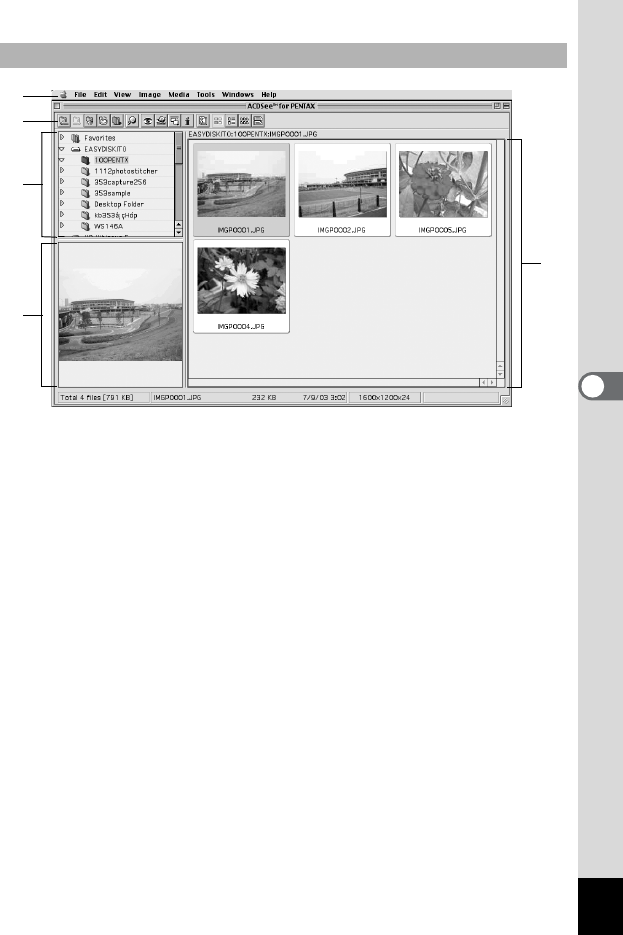
29
c
Menu bar
You can select and execute the various functions and settings of
ACDSee for PENTAX by selecting the menu items from the menu bar.
d
Browser toolbar
Browser toolbar includes shortcut buttons for commonly used functions and
tools. These buttons open dialog boxes or display further command buttons.
e
Navigation pane
Navigation pane displays a folder tree of the folders on your computer,
external drive, or peripheral device.
f
Preview pane
Preview pane displays the image selected in the File pane.
g
File pane
File pane displays the contents of a folder selected in the Navigation
pane as a list of files or as thumbnails.
You can sort your images by such criteria as file name, file size, file date,
etc. (1p.30)
For Macintosh
c
d
e
f
g


















