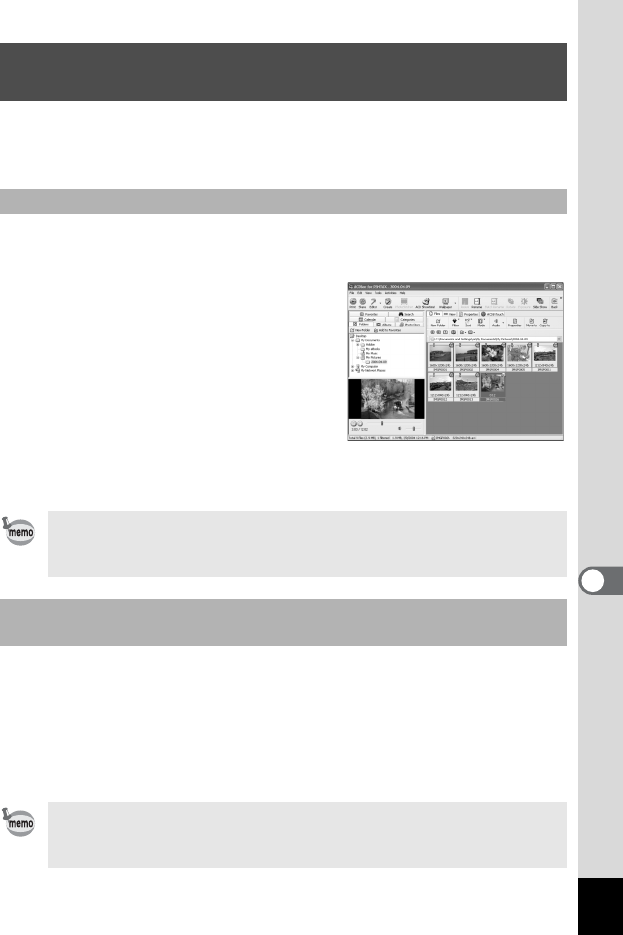
63
Movies (video files) created with ACD Showtime! for PENTAX can be
played on your computer. Here is an easy introduction to playing movies
on your computer.
1 Use the Navigation pane to locate the movie you want
to play.
2 In the File pane, click and
select the displayed thumbnail
of the movie you want to play.
3 Click the play button in the Preview pane.
Playback of the movie begins.
The video software supplied with a computer can be used to play back
movies when ACDSee for PENTAX is not installed, for example, when
your friend wants to play back a movie that you created on your
computer.
Boot the video software, and select the video file you want to play by
selecting the [File] menu ´ [Open], then begin playback.
Playing Your Movies Created with ACD Showtime!
for PENTAX
Playing Back Movies with ACDSee for PENTAX
You can double-click the thumbnail of a movie in the File pane to
open the ACDSee Media Window (1p.35) and play back the movie
at full size or full-screen size.
Playing Back Movies with Video Software Supplied with a
Computer
If you are creating a movie for playback by Macintosh computers,
save the file in QuickTime format. For more information, see “Saving
a Project/Video” (1p.56).


















