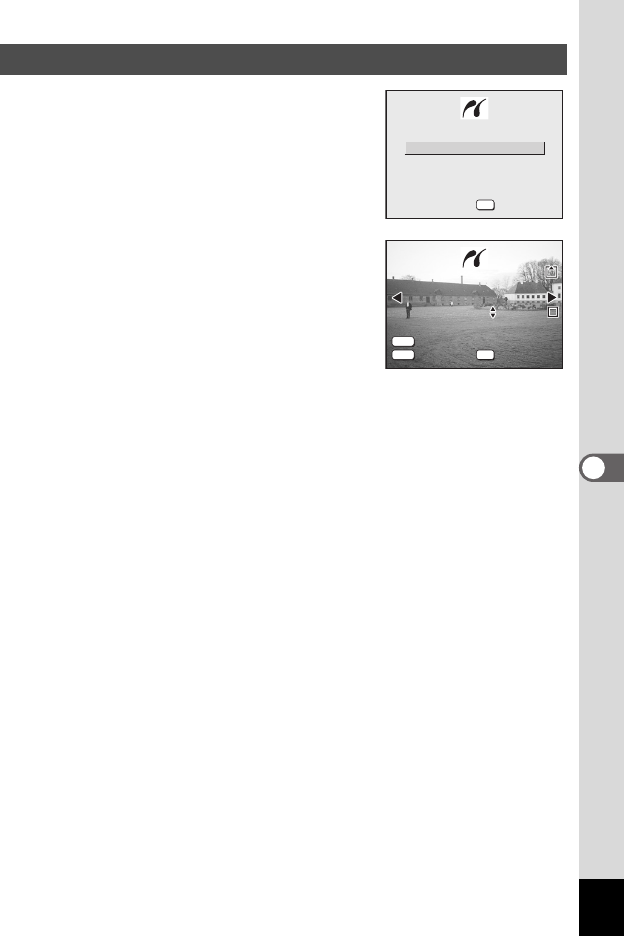
103
6
Playback/Deleting/Editing
1 Use the four-way controller (23)
to select [Print One].
2 Press the OK button.
The Print One screen appears.
3 Use the four-way controller (45)
to choose the image to print.
4 Use the four-way controller (23)
to choose the number of copies.
You can print up to 99 copies.
5 Use the DISPLAY button to choose whether to insert
the date or not.
O(On) : The date will be imprinted.
P (Off) : The date will not be imprinted.
6 Press the OK button.
Prints will be made according to the settings.
To cancel printing during operation, press the MENU button.
Printing Single Images
Print All
Print One
Print w/ DPOF settings
OK
OK
OK
OK
Copies
Copies
Date
Date
DISP
01
01
01
Copies
Date
Print this images
Print this images
Print this images
OK
MENU
Exit
Exit
Exit
Date
Date
Date
100-0001
100-0001
100-0001
Print
Print
Print
e_kb376.book Page 103 Tuesday, August 10, 2004 1:46 PM


















