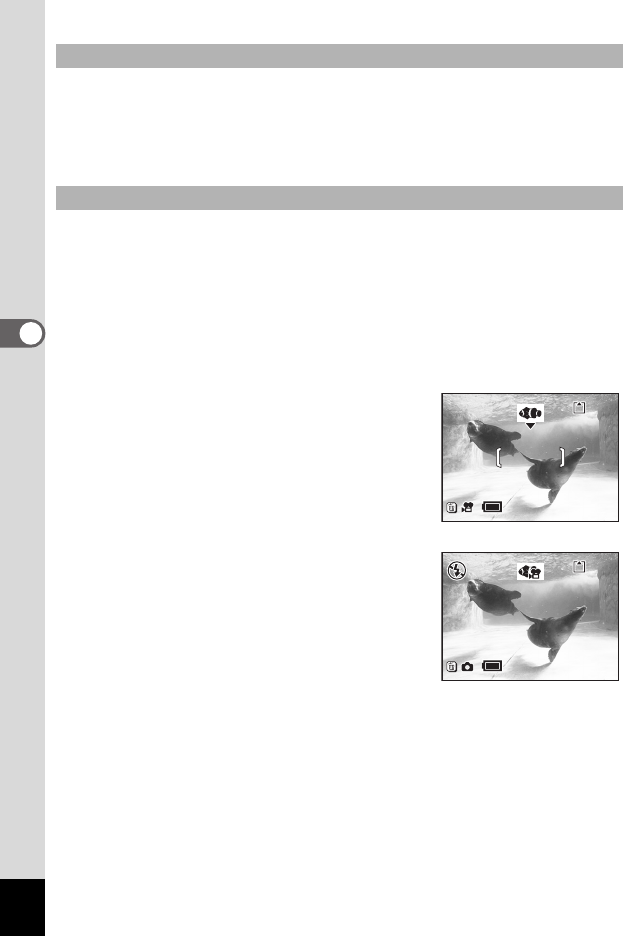
48
Taking Pictures
4
Recording starts when you keep the shutter release button pressed for
more than one second. Pictures will be taken for as long as you keep the
button pressed. Recording stops when you take your finger off the
shutter release button.
You can take movies underwater using the waterproof case (optional).
Use Marine Movie mode to take movies underwater.
1 Set the mode dial to d.
2 Press the four-way controller (3).
The screen for choosing a Picture mode appears.
3 Use the four-way controller (23) to select U.
4 Press the OK button.
The Marine mode screen appears.
5 Press the i button.
The camera switches to Marine Movie
mode.
6 Press the shutter release button.
Recording starts.
You can change the captured area, with the
digital zoom, by pressing the Zoom/w/x
button.
x : enlarges the subject.
w: enlarges the area captured by the camera.
7 Press the shutter release button.
Recording stops.
Keeping the Shutter Release Button Pressed
Taking Movie Pictures Underwater (Marine Movie Mode)
11
11
11
10:25
10:25
10:25
04/25/2004
04/25/2004
04/25/2004
00:01:23
00:01:23
00:01:23
10:25
10:25
10:25
04/25/2004
04/25/2004
04/25/2004
e_kb376.book Page 48 Tuesday, August 10, 2004 1:46 PM


















