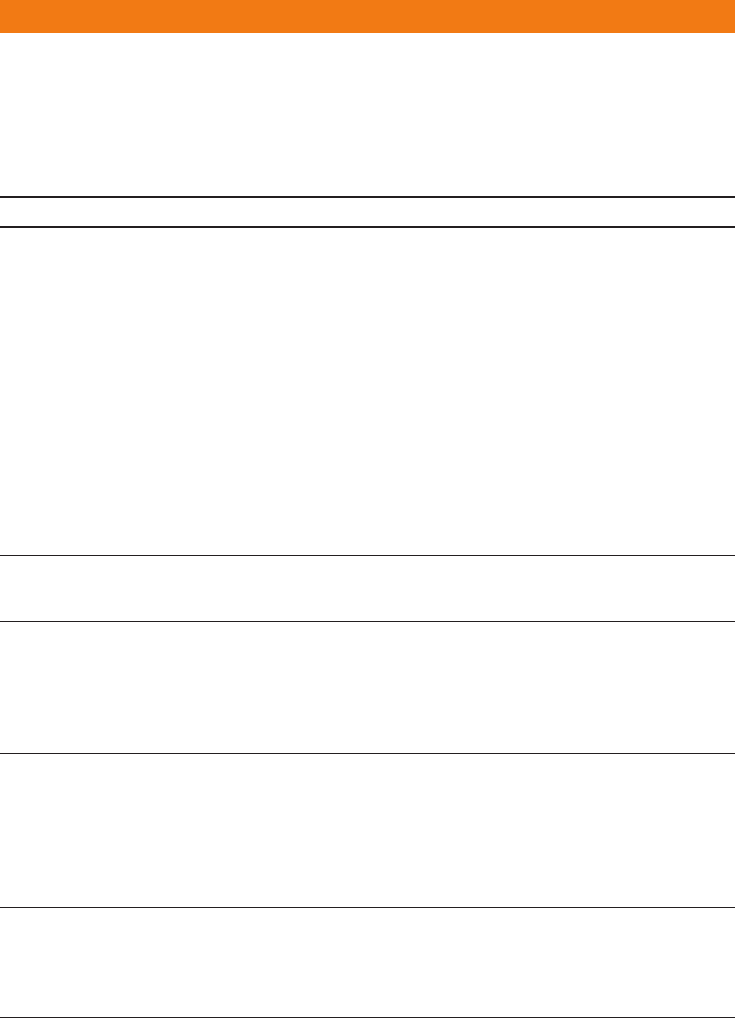
7. Problem solving
If a fault occurs, first check the points listed below. If you are unable to
remedy a problem by following these hints, contact the helpline
(see ‘Helpline’) or consult your dealer.
Never try to open the camera yourself as this will void the guarantee.
First, check all cables to ensure that they are connected correctly.
Problem Possible cause / Solution
No photo is taken
Battery exhausted
while the Shutter • Recharge battery. See ‘Recharging the battery.
button is pressed Memory full
all the way down •Transfer photos/video recordings to your PC or clear photos in order to
create memory space. See ‘Transferring/viewing photos and video
recordings’ and/or ‘Clearing photos and video recordings’.
Camera is still connected to the PC’s USB port
• Disconnect the camera from the PC’s USB port or take the camera out
of its desktop stand.
Poor light conditions
•Try to improve light conditions.
Camera turned off automatically (no button pressed for 60 seconds)
•Turn the camera back on. See ‘Turning the camera on and off’.
No reaction Battery exhausted
to controls • Recharge battery. See ‘Recharging the battery.
File transfer not USB cable not properly connected
possible • Properly connect USB cable to both desktop stand and PC and make
sure the camera is placed on the desktop stand.
USB driver not installed
• Install USB driver and ‘Philips Photo Manager’ on your PC.
Not all images The RAM memory installed in your computer may not have
can be transferred sufficient storage space.
to the PC • Close all software programs and proceed to transfer your images. If the
problem persists, transfer images in batches and store each batch on
your hard drive before proceeding to the next batch. Make sure all the
images you want are stored before you clear the camera memory.
Camera
• Check if the camera power is turned on. If not, turn it on and then
connected to PC
connect the camera to the PC again by placing it on the desktop stand.
but the Philips FunCam
driver says:
‘Device not ready’.
ENGLISH 29
DMVC300K_Fun_01 Eng.1.qxd 25-03-2004 12:45 Pagina 29


















