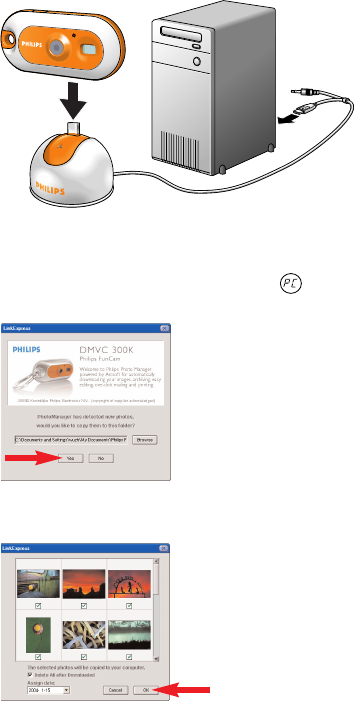
Transferring photos/video clips to your PC
1 Make sure the PC is turned on and that ‘FunCam drivers’ and ‘Philips Photo Manager’ are
installed.
2 Connect the desktop stand to the PC:
• Connect the USB plug of the USB/microphone cable to the USB port of the PC.
3 Place the camera’s USB connector on the USB connector in the desktop stand. Push it
down gently until it clicks in position.
>You will hear a beeping sound, the display lights up blue and the Charge LED lights up
red.
> The camera turns on automatically and appears on the display.
> The following screen will appear.
4 If you wish to start transferring press ‘YES’
> The following screen will appear.
5 Select the photos you wish to transfer and press ‘OK’
ENGLISH 9
DMVC300K_Fun_01 Eng.1.qxd 25-03-2004 12:44 Pagina 9


















