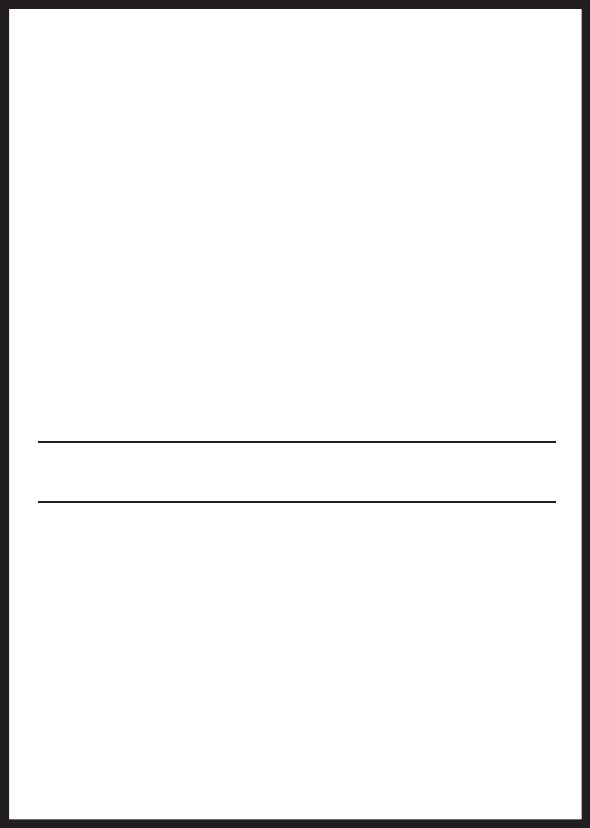
4) Press OK.
5) Press the navigation stick to the Left TWICE to exit.
F) Adjusting the Light Frequency Setting
Photos and video can be affected by the flickering of fluores-
cent lights. It is best to make sure the camera is set to the
right electrical frequency for your country.
1) Press the OK button if necessary, press the navigation stick
to Right to display the Setup menu.
2) Press the navigation stick Up or Down to highlight Light
Frequency and press OK to display the submenu.
3) Press the navigation stick Up or Down to highlight 60 Hz
for TVs in North America; highlight 50 Hz for Europe.
4) Press OK.
5) Press the navigation stick to the Left TWICE to exit.
10
1) Press the OK button
2) Press
the navigation stick to Right to display the Setup menu
.
3) Press the navigation stick Up or Down to highlight
Default Settings and press OK.
4) Press the navigation stick Up or Down to highlight Load
to reset the camera to its original settings. Highlight No to
cancel the reset or press the navigation stick to the Left to
exit the menu.
5) Press OK.
6) Press the navigation stick to the Left TWICE to exit.
F2) Return to Default Settings
To reset the camera to its original default settings:


















