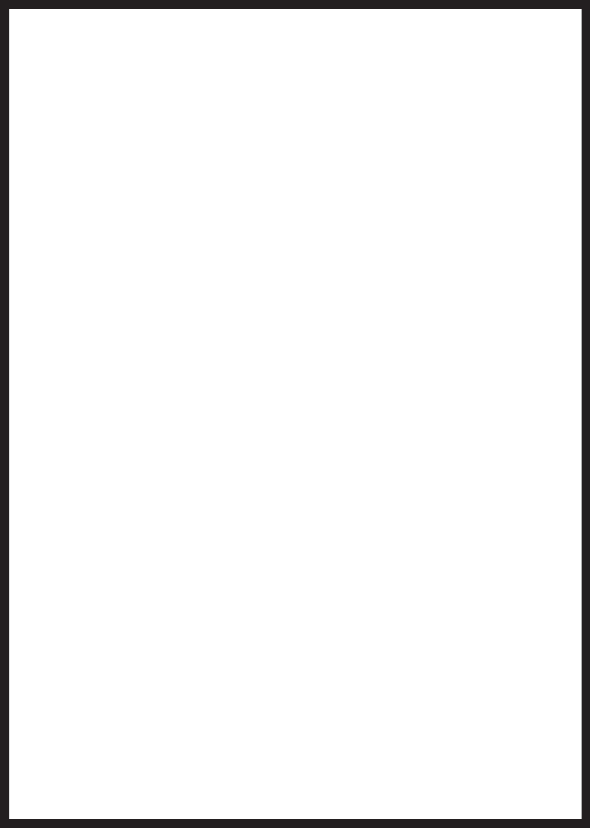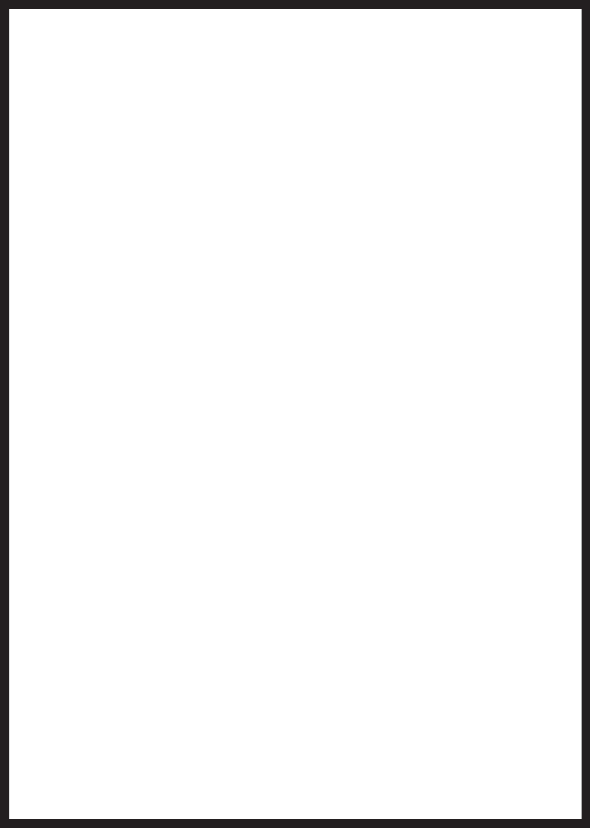
12.2 Watching Videos or Listening to Audio
Recordings on Your Television:
Connect the SIC 3608S/G7 to your television to watch your
videos or listen to your audio recordings so that you can share
your recordings with others.
To watch videos or view photos on your television:
1) Connect the camera to your TV using the AV cable. Be sure
to match the yellow (video) and the red and white (audio)
cables to a connection on your TV.
2) Power on the camera and press the Mode button to enter
the PLAYBACK mode.
3) Power on the television and change its input to that which is
connected to the camera.
4) On the camera, choose the desired video by pressing the
navigation stick to the LEFT or RIGHT.
5) Press the OK button on the camera to start video playback.
6) While watching the video, hold the navigation stick to the
RIGHT to fast forward; hold the navigation stick to the
LEFT button to rewind.
7) Press the OK button a second time to stop video playback.
Note:
• The camera’s LCD display will turn off when the AV cable is
connected to the camera.
• If the video or photo does not appear in the center of the
screen, you will need to adjust your TV.
• If the video does not display properly, adjust the camera to
output the video in the right format for your TV.
26