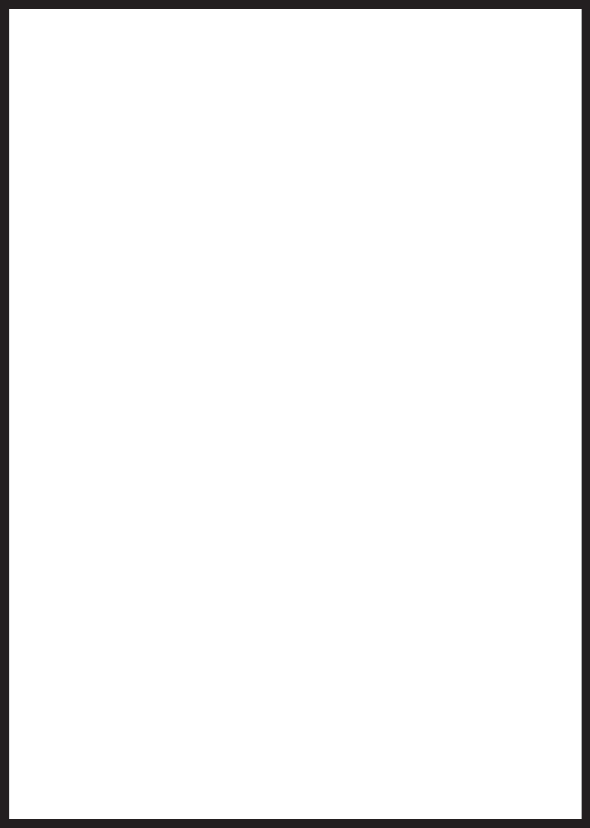
Note:
Using the Burst Snapshot Mode will quickly fill up camera
memory by taking multiple shots.
7.5 Exposure Compensation
The SIC 3608S/G7 automatically exposes each photograph by
averaging the bright areas and dark areas in a photo. When a
photo has a big range of bright light and dark shadows, details
can disappear in bright or dark areas of the photo. Exposure
compensation allows you to add or subtract exposure when
taking photos so that you can better see details in bright or
dark areas of the image.
While in PHOTO mode,
1) Press the OK button
2) Highlight the Image menu.
3) Press the navigation stick Up or Down to highlight
Exposure and press OK to display the submenu.
4) Press the navigation stick to the Right to add exposure-
-brightening up the image to show details in dark shadows.
Press the navigation stick to the Left to subtract the amount
of exposure—to darken an image that is too bright.
5) Press OK to set and exit.
Note:
Be sure to return to the menu and reset the exposure to +0.0
to insure proper exposure of subsequent photos.
19


















