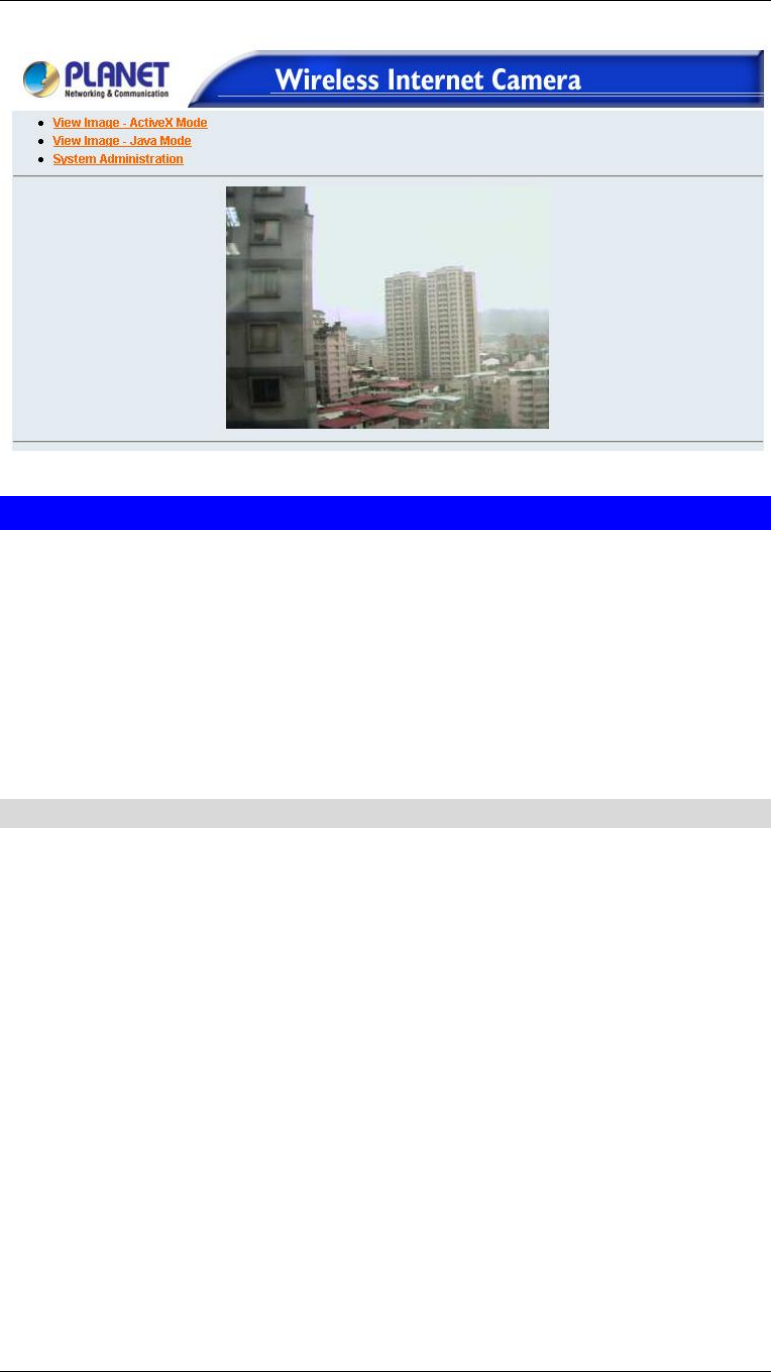
PC Configuration
9
Figure 3-1:Home Page
System Administration
Click on “System Administration” from the Home page to access the settings re-
quired for ICA-100 series. There will be several options in the menu bar to choose
from to set your Internet Camera and they are as follows:
• System
• Image
• Users
• DateTime
• Trigger
• Upload
• Information
• Tools
System
The System menu contains commands for settings that are required for inputting key
details to set-up ICA-100 series for operation.
Click on "System" in the system administration menu bar and the System screen will
appear. The screen below is from ICA-100W; the screen of ICA-100 is the same but
has no “Wireless Interface” parameters.


















