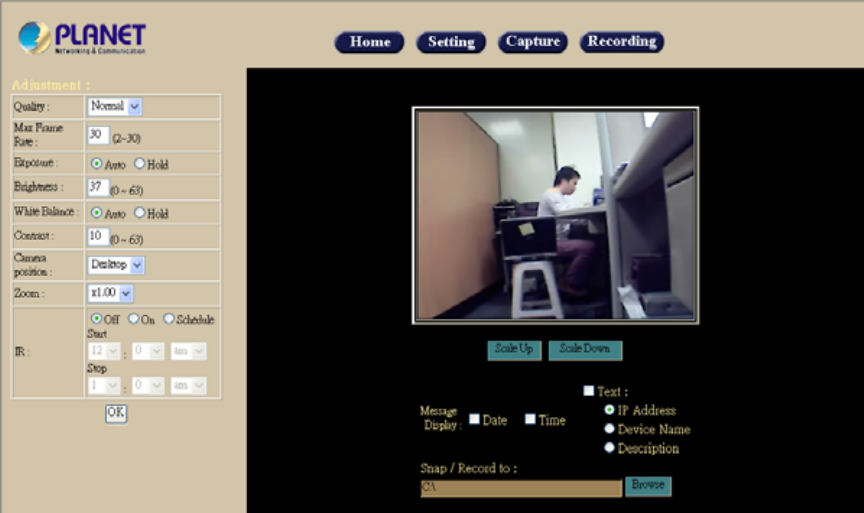
2. Type in your login name and password under “USERNAME” and “PASSWORD”
textbox.
For the first time use (default value), input the
User Name: admin
Password: admin
That’s, type in “admin” on the “User Name” as a default name and “admin” on
“Password”. Click “OK” button to start the main menu.
Now, you login to the Network Camera as a full-authorized administrator. You can
enter “Setting” to change the password and setup “Administrator” or “User” authority.
Please refer to “Setting” Î “User”
3. Display the image. The video will be displayed.
3.6 Logging in as a User
There are two levels of privilege, “view” and “config”, if you log in the Network Camera
as a user.
The first one is a user with “view” privilege. The “view” user can only view the video and
or audio streaming. Can not do anything else.
20/60


















