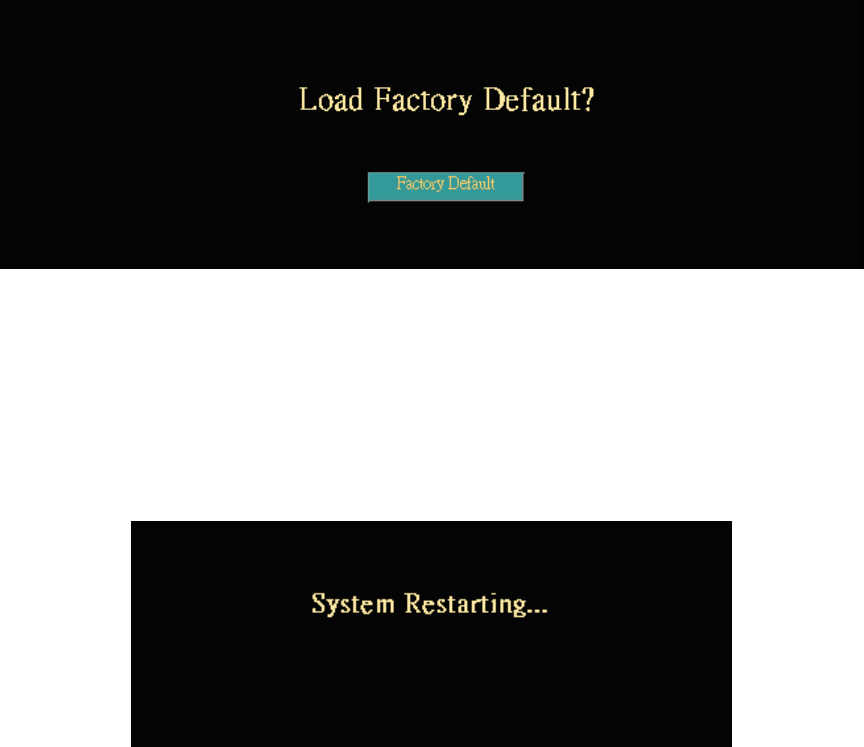
4.2.2.7 Factory Default:
Recall the Network Camera factory default setting
The “Factory Default” button will restore to the factory default configuration, all
information changed and saved on the flash will be lost, and restore to the factory default
setting.
You will be prompt before restore to factory default setting.
Select “Factory Default” to continue.
The Network Camera will restore to factory default and reboot again. The Network
Camera be connectable again after 20~30 seconds. Note that the IP address of this
Network Camera will restore to default value: 192.168.0.20.
4.2.2.8 Restart:
Reboot the Network Camera by hardware reset
39/60


















