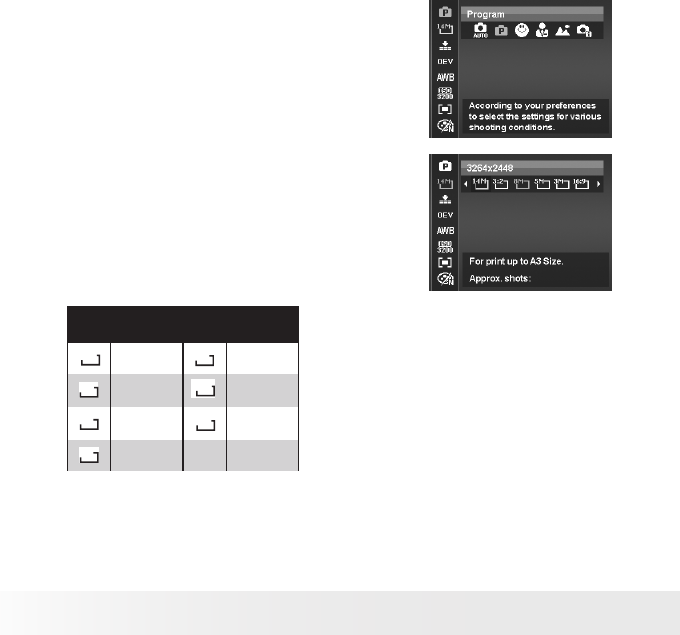
32
Polaroid i1437 Digital Camera User Guide
www.polaroid.com
• My Mode
The My Mode function displays the 6 most
recent modes used in order. When you move
through the different modes in the menu
options, the items on the menu bar changes
synchronously to the corresponding available
settings.
• Resolution
The Resolution function is used to set the
resolution of the camera before you capture
the image. Changing the resolution affects
the number of images that can be stored in
your memory card. The higher the resolution,
the more memory space is required. The
table below shows the resolution size for a
still image.
2048 x 1536
4000 x 2672 1920 x 1080
3264 x 2448 640 x 480
2592 x 1944
M
3M
3:2
16:9
8M
VGA
5M
Icon
Icon
Pixel Size
Pixel Size
14
4320 x 3240


















