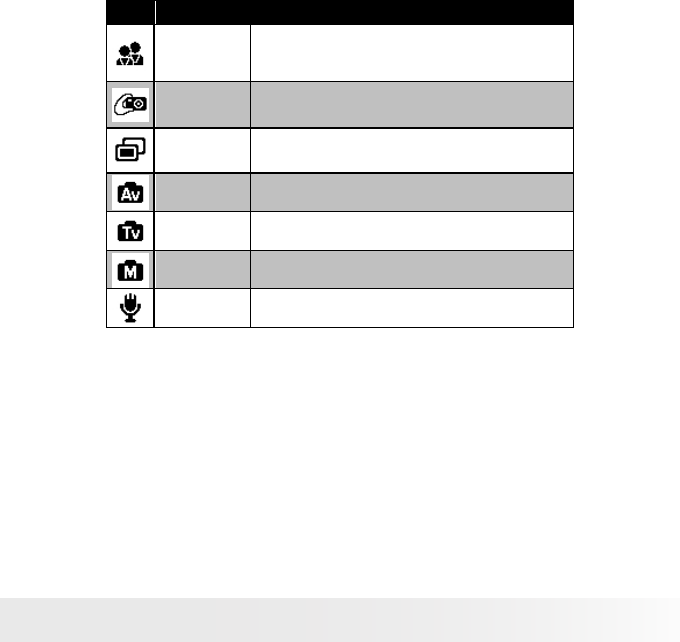
39
Polaroid i1437 Digital Camera User Guide
www.polaroid.com
Icon
Item
Description
Love Portrait
This feature uses face tracking to auto detect faces to capture
portrait photos. When more than two faces are detected, AF is
automatically activated. The camera starts the count down and
captures a picture in two seconds.
Self Portrait
This feature sets zoom to wide. When two faces are detected, AF
automatically activated and plays a sound to alert you. Then camera
starts the count down and captures a picture in two seconds.
HDR
This feature applies digital processing only to the necessary
portion(s) of the image and preserves details in highlights and
shadows with natural contrast.
Aperture Priority
This feature lets users to adjust the aperture value and the camera
automatically selects the shutter speed to match the brightness.
Shutter Priority
This feature lets users to adjust the shutter speed and the camera
automatically selects the aperture value to match the brightness.
Manual Exposure
This feature records 3 continuous images with different exposure
settings, and combines them into one image to get the best picture.
Voice REC
This mode is used to record audio clips.
After selecting the scene mode, the selected mode, except Voice Rec, will
be added to the forefront in MyMode of Function Menu.
Using Smile Capture Mode
When your subjects are facing the camera, especially children, smiles are
are usually hard to capture. Smile capture mode detects every smile all the
time and performs Automatic Focus (AF) to capture an image without press-
ing Shutter button.


















