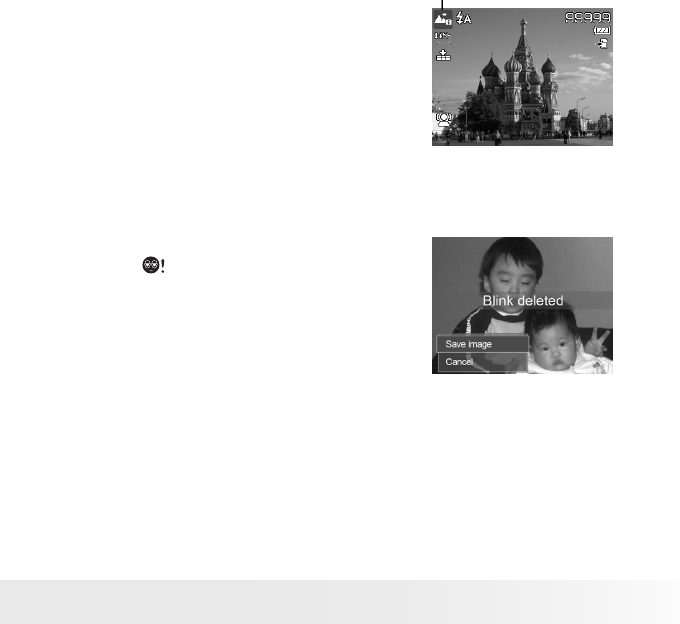
41
Polaroid i1437 Digital Camera User Guide
www.polaroid.com
2. Point the camera on the subject to capture.
3. The camera detects the shooting conditions
and switches to the appropriate scene mode.
4. Press the shutter button halfway down to
allow the camera to focus on the subject. The
frame turns green to indicate focus is set.
5. Press the shutter button to take the shot
The camera changed to
Landscape mode automatically
Using Blink Detection Mode
The Blink Detection mode tracks faces and determines when a captured
image has subjects with their eyes closed. After capturing your picture, and
the camera detects that the subject has blinked, a menu selection appears
to ask the user whether to save the image or not. This feature saves time in
managing photos to be stored or deleted.
To activate Blink Detection
1. Select from the Scene Mode submenu.
2. Press the shutter button halfway down to
allow the camera to focus on the subject. The
frame turns green to indicate focus is set.
3. Press the shutter button to capture the image.
4. If the camera detects that the subject has blinked, a “Save image or
Cancel” option appears on the screen.
5. Select Save Image to save or Cancel to discard.
• Using Pre-composition Mode
Pre-composition helps you get the background you want, even if you need to
ask someone else to record the image for you.


















