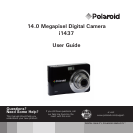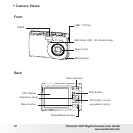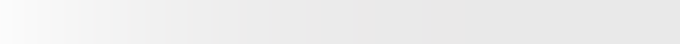
4
Polaroid i1437 Digital Camera User Guide
www.polaroid.com
• Setting Saturation ................................................................................ 48
• Setting Contrast ................................................................................... 48
• Setting the Digital Zoom ...................................................................... 49
• Setting the Date Stamp ........................................................................ 50
• Setting the Auto Review....................................................................... 50
• Recording Videos .................................................................................. 51
Setting Movie Size ........................................................................... 51
YouTube Mode ................................................................................ 52
• White Balance, Metering, Color Mode. ................................................ 53
• Pre-Record. ........................................................................................... 53
6 Playback ..................................................................................54
• Viewing in Single Navigation ..................................................................... 54
• Viewing Thumbnails .............................................................................. 54
• Zooming images .................................................................................. 56
• Playing Videos ...................................................................................... 56
• Playing Voice Recording........................................................................ 57
• Playing Voice Memo ............................................................................ 58
• Deleting an Image/Video/Audio ............................................................ 58
Using the Delete Button .................................................................... 59
• Setting Playback Menu ......................................................................... 59
• Setting Slideshow ................................................................................. 60
• Deleting Files ....................................................................................... 61
To delete a photo/video/audio clip .................................................... 61
To delete a single file ......................................................................... 61
To delete attached voice memo ........................................................ 62
To delete multiple files ...................................................................... 62
To delete all files ................................................................................ 63
• Protecting/Unprotecting Files ............................................................... 63
To protect files ................................................................................... 63
To protect/unprotect a single file ....................................................... 64
To protect/unprotect multiple files..................................................... 64
To protect all files .............................................................................. 64
To unprotect files ............................................................................... 65
• Red-Eye Correction ............................................................................... 65