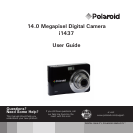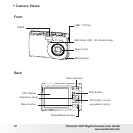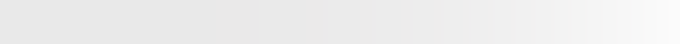
5
Polaroid i1437 Digital Camera User Guide
www.polaroid.com
• Voice Memo.......................................................................................... 65
• Color Mode ........................................................................................... 66
• Trim ....................................................................................................... 67
• Resize ................................................................................................... 69
• Setting Startup Image ........................................................................... 70
• Setting DPOF ........................................................................................ 70
To set DPOF on a single image/all image .......................................... 71
To reset DPOF ................................................................................... 71
• Radial Blur ............................................................................................. 71
7 Using the Setup Menu ...............................................................72
• Setting Sounds .................................................................................... 72
• Setting Power Save .............................................................................. 73
• Setting LCD Save.................................................................................. 73
• Setting Date & Time ............................................................................ 73
• Setting Language ................................................................................. 74
• Setting File Numbering ........................................................................ 74
• Setting TV Out ...................................................................................... 74
• Setting LCD Brightness ....................................................................... 75
• Setting Memory Kit .............................................................................. 75
• Reset All .............................................................................................. 75
8 Installing the Software onto a Computer ......................................76
• Installing the Software .......................................................................... 76
• Software Included with Your Camer ................................................... 77
• System Requirements ......................................................................... 78
9 Making Connections .................................................................79
• Connecting the Camera to a TV .......................................................... 79
To connect your camera to a TV .......................................................79
• Connecting the Camera to a PC ......................................................... 79
• Connecting the Camera to a Printer ................................................... 80
• Setting the Print Mode Menu ............................................................. 80
10 Appendix ...............................................................................82