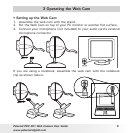10
Polaroid PDC 301 Web Camera User Guide
www.polaroid-digital.com
11
Polaroid PDC 301 Web Camera User Guide
www.polaroid-digital.com
• Connecting the Web Cam to a computer
NOTE:
Before operating the Web Cam, connect it to the PC with the USB cable on the
camera.
Plug the USB cable into the socket marked on your computer.
IMPORTANT NOTE:
• Close all applications which connected to the web cam before disconnecting
the web cam from the computer. Unexpected disconnection from the
computer may cause software conict.
• Do not use a USB hub port that does not provide power to the camera.
• Adjusting monitor display properties
Your monitor settings may need to be adjusted for better quality displays.
To check your monitor settings:
1. Right click on the desktop, choose
“Properties”.
2. In the Display window, click on the
Settings tab.
3. From the colour palette eld, select
the desired setting (High Colour
or True Colour). For best display
quality, we recommend you select
True Colour.
Adjust Monitor setting under the Colour