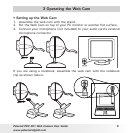16
Polaroid PDC 301 Web Camera User Guide
www.polaroid-digital.com
17
Polaroid PDC 301 Web Camera User Guide
www.polaroid-digital.com
4 Troubleshooting Problems
The trouble shooting guide is designed to help you. If problems continue,
please contact your local customer support hot-line. See your registration
card for help line contact details.
Symptom Problem Solution
Cannot connect to video
capture device in Arcsoft®
VideoImpression™
or
Capture device was not
detected in Arcsoft®
VideoImpression™
Camera Driver not
successfully installed
Connection failure
Source not selected
correctly
Shut down all other applications
and attempt to re-installo the driver,
or dowload the updated driver from
www.polaroid-digital.com and
install the updated driver.
Check all cables connections are
secured
Make sure “Polaroid PDC 301
VGA camera” being selected
Image not sharp Focus not correct Adjust the focus by turning the
Focus Adjustment Ring
My CD Installaion wizard
does not work
The auto installation le
is switched to off
or
The CD-ROM is
disconnected
Go to the computer desktop.
Right click on “My Computer”.
Click “Properties”. Select “Device
Manager”. Double click on the
“CD-ROM”, double click on “CD-
R” (normally the manufacturer’s
name). Click on “Settings”.
Ensure “Auto insert notication” is
ticked. If you change the settings
the computer will ask you to
restart your PC. Click “Yes”
The application can’t launch
when press shutter button
Please still connect the PDC
301 to PC and then restart the
computer
System need to restart
Please also refer to the help les & User Guide that accompany the
enclosed applications. For further information and support, please visit
our website: http://www.polaroid-digital.com.