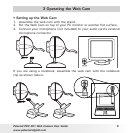10
Polaroid PDC 301 Web Camera User Guide
www.polaroid-digital.com
11
Polaroid PDC 301 Web Camera User Guide
www.polaroid-digital.com
• Lighting Tips
• Use sufcient lighting.
• Place the light source behind the camera and facing the subject. If you
cannot avoid backlight (i.e. light source pointing directly at the camera
lens and behind the subject), you may enable backlight compensation
with the camera software.
• Maintain consistent a lighting environment, i.e. do not mix uorescent
and other light types.
• Do not aim the camera directly at the light source.
• Camera Interface
The following description shows you
how to manage the camera interface.
1. :Press this button to take a snap
shot.
2. :Press this button to transfer
the selected pictures to the
Application Programs.
3. :Press this button to adjust the camera settings (ie: Colour setting,
Whitebalance , Ficker Control, Compression Rate, Frame Rate,
Gamma, Flip Image).