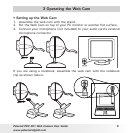14
Polaroid PDC 301 Web Camera User Guide
www.polaroid-digital.com
15
Polaroid PDC 301 Web Camera User Guide
www.polaroid-digital.com
• Recording video clips using VideoImpression™
1. Connect the PDC 301 to your computer.
2. Hold down the snap shot button until the application list prompts up.
3. Double click “Video Impression” in the list to launch this program.
4. Adjust the Focus Adjustment Ring until the image is sharp and clear.
5. Press "Record" button to start capture.
6. When you nish, press “Pause” button to stop and then press "Save"
button.
7. Select the destination folder and enter a name for the video le.
8. Click "Save" button to save the video le.
9. A small window "Add to album" will prompt out for saving your video
le as templates.