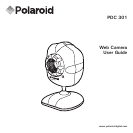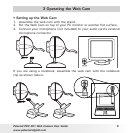2
Polaroid PDC 301 Web Camera User Guide
www.polaroid-digital.com
3
Polaroid PDC 301 Web Camera User Guide
www.polaroid-digital.com
Table of Contents
1 Getting Started ........................................................................ 4
• Camera Package Contents ...................................................... 4
2 Installing the Software onto a Computer...................................... 5
• Installing the software............................................................ 5
• Software included with your camera ........................................ 6
• Computer System Requirements.............................................. 8
3 Operating the Web Cam............................................................ 9
• Setting up the Web Cam......................................................... 9
• Connecting the Web Cam to a Computer................................ 10
• Adjusting monitor display properties....................................... 10
• Lighting Tips ....................................................................... 11
• Camera Interface ................................................................. 11
• Taking Pictures Using PhotoStudio® ....................................... 13
• Taking Pictures Using VideoImpression™................................. 14
• Recording Video Clips Using VideoImpression™........................ 15
• Start NetMeeting................................................................. 16
4 Troubleshooting Problems........................................................ 17
• Troubleshooting .................................................................. 17
5 Getting Help .......................................................................... 18
• Polaroid-digital Online Services .............................................. 18
• ArcSoft Software Help ......................................................... 18
6 Appendix............................................................................... 19
• Technical Specications ....................................................... 19
• Uninstalling the Camera Driver............................................... 19
• Tips, Your Safety & Maintenance........................................... 20
• Regulatory Information ......................................................... 20