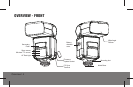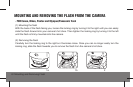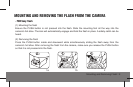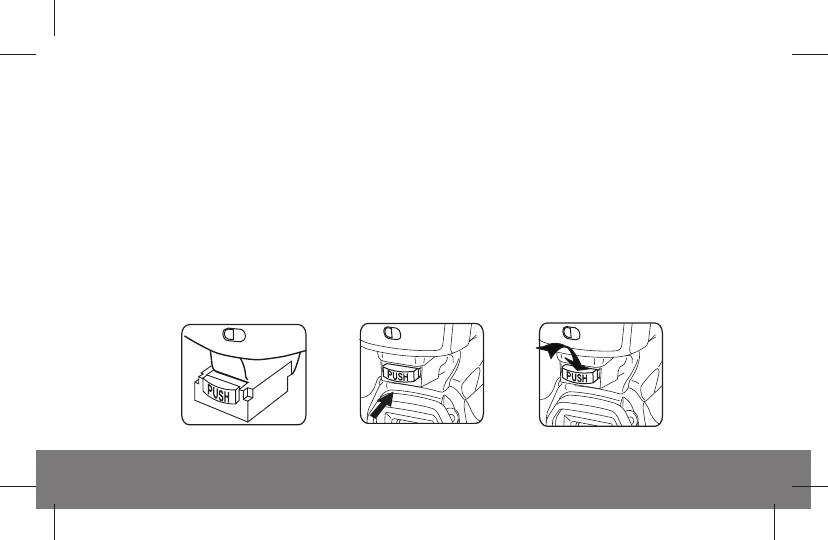
MOUNTING AND REMOVING THE FLASH FROM THE CAMERA
Mounting and Removing Flash | 9
• FOR Sony flash
(1) Mounting the flash
Ensure the PUSH button is not pressed into the flash. Slide the mounting foot all the way into the
camera's hot shoe. The lock will automatically engage and hold the flash in place. A safety catch can be
heard.
(2) Removing the flash
Press the PUSH button inside and downward while simultaneously sliding the flash away from the
camera’s hot shoe. After removing the flash from the camera, make sure you release the PUSH button
so that it is not pressed into the flash.
1a 1b 2