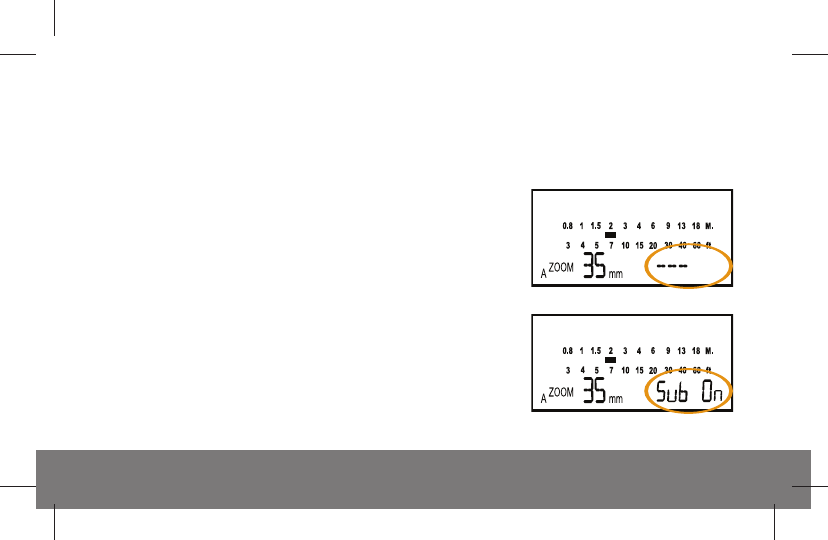
Indirect Lighting Techniques | 19
• SUB flash
Using bounce flash may still cause unwanted shadows on your
portraits. The ProMaster FL1 features a small secondary flash
below the main flash which provides a fill-in light to help reduce
shadows.
To activate or deactivate the secondary flash, press the MODE
button until the “ --- ” indicator shows up on the LCD. Then press
the “ + ” or “ - ” button to toggle between the “Sub On” and “ --- ”
(Sub Off) status.
• Sub flash deactivated
• Sub flash activated
When the flash-to-subject distance is less than 2m (6.6ft), tilt the flash head down to ensure sufficient
illumination of the lower part of the subject. The ProMaster FL1 allows you to tilt the head down -7
o
to
achieve this purpose.


















