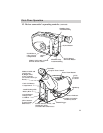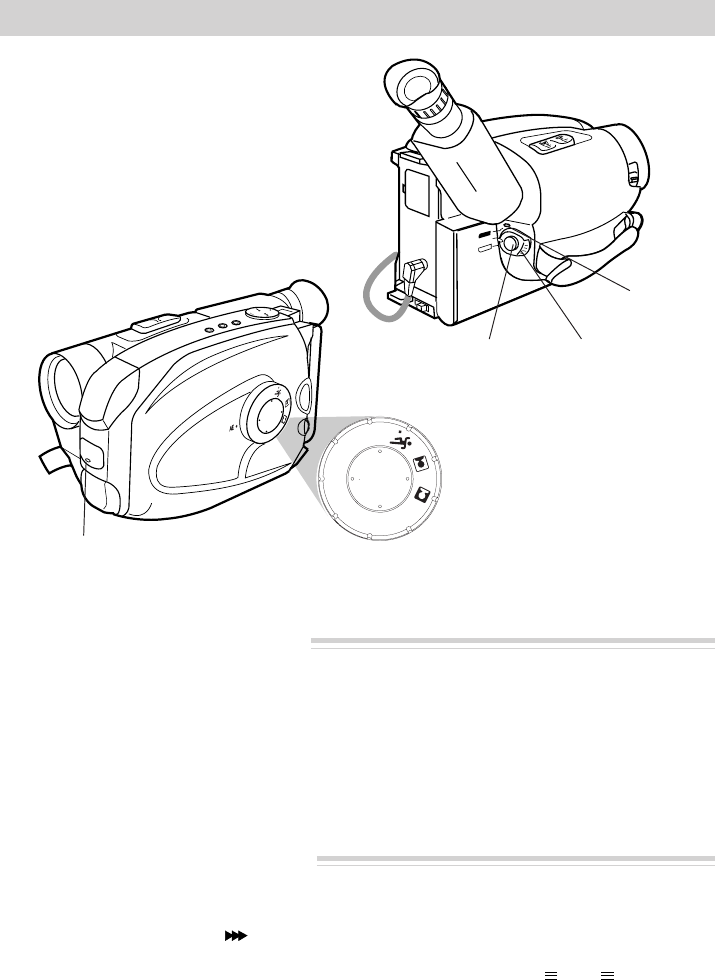
8
First-Time Operation
1/1000
AUTO
MAN
HAZE
SHDW
PUSH
SEPIA
F
R
O
N
T
L
I
G
H
T
B
A
C
K
L
I
G
H
T
FADE
TITLE
SP/SLP
DATE/TIME
COUNTER
QUICK RE
P
A
L
Y
/
P
A
U
S
E
AUTO
MAN
HAZE
1/1000
SHDW
FADE TITLE
B
A
C
K
L
I
G
H
T
F
R
O
N
T
L
I
G
H
T
SEPIA
VCR
CAMERA
POWER
OFF
POWER (VCR/
OFF/CAMERA)
Switch
Thumb
Trigger
Power
Indicator
Tally
Light
11. Start and stop recording.
10. Set the AE dial to AUTO.
AE Dial
(continued on next page)
• This places the camcorder in the
AUTO mode.
• In the AUTO mode, the focus,
exposure, and white balance are
automatically controlled by the
camcorder.
• Press and release the thumb trigger
to start recording.
REC
appears in
the viewfinder, and the tally light
lights while the camcorder is
recording.
• Many of the special effects do not
operate in the AUTO mode.
• Details on page 32.
• Press and release the thumb trigger
again to stop recording. The
camcorder is now in the record-
pause mode.
PAUSE
appears in
the viewfinder.