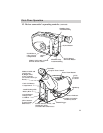First-Time Operation
9
1/1000
AUTO
MAN
HAZE
SHDW
PUSH
SEPIA
F
R
O
N
T
L
I
G
H
T
B
A
C
K
L
I
G
H
T
FADE
TITLE
SP/SLP
DATE/TIME
COUNTER
QUICK RE
P
A
L
Y
/
P
A
U
S
E
S
T
O
P
P
L
A
Y
/
P
A
U
S
E
VCR
VCR
Button
STOP
Button
(continued on next page)
PLAY/PAUSE
Button
13. Set the POWER switch to
OFF to turn off the
camcorder.
The power indicator turns off.
14. Close the lens cover.
12. Play back what you have
recorded.
• Set the POWER switch to VCR.
• Press VCR to rewind the tape.
• Press PLAY/PAUSE to play back
the tape.
• Press STOP when you are finished
playing back the tape.
• Details on viewfinder playback are
on pages 60-61.