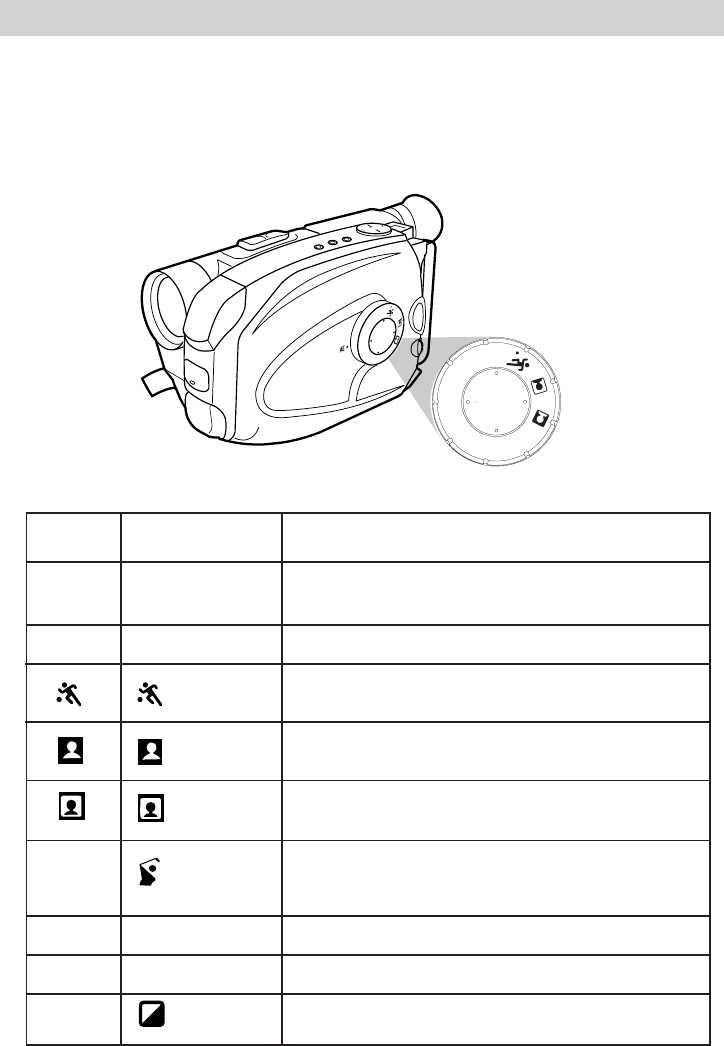
43
Recording
AE Dial
The AE dial lets you select one of several different effects. Turn the dial to
select the effect you want. The name and indicator for the effect appears briefly
and then the indicator remains. There are no indicators for AUTO or MAN. Set
the AE dial to MAN for normal recording.
AE Dial
Places camcorder in full auto mode. Time and date displays,
title, manual focus, manual exposure, and manual white
balance will not operate.
Use this mode for recording using some of the manual
features.
Use to capture fast-moving action with less blurring. Use
when playing back a recording on a VCR featuring special
effects, such as pause or slow motion.
Use when subjects are in front of a window or have the sun
to their back. Compensates for subjects appearing too dark
because of backlighting.
Use when there is a strong front light on the subject such as
spotlights. Compensates for subjects appearing too light
because of strong front lighting.
Sets shutter speed to 1/1000. Use to record faster moving
action than sports mode with less blurring. Use when
playing back a recording on a VCR featuring special effects,
such as pause or slow motion.
Use to soften the image and give the picture a misty white
effect.
Use to counter effects of glare and darken the picture with a
black mist.
Picture is recorded in sepia (brownish red) and offers the
vintage look of old movies.
MAN
AUTO
SPORTS
AUTO LOCK
AUTO RELEASE
1 S 1/1000
1/1000
BACK LIT
FRONT LIT
SD:SHADOW
SHDW
HZ:HAZE
HAZE
SEPIA
Mode Name Uses
and Indicator
1/1000
AUTO
MAN
HAZE
SHDW
PUSH
SEPIA
F
R
O
N
T
L
I
G
H
T
B
A
C
K
L
I
G
H
T
FADE
TITLE
SP/SLP
DATE/TIME
COUNTER
QUICK RE
P
A
L
Y
/
P
A
U
S
E
AUTO
MAN
HAZE
1/1000
SHDW
FADE TITLE
B
A
C
K
L
I
G
H
T
F
R
O
N
T
L
I
G
H
T
SEPIA
SEPIA


















