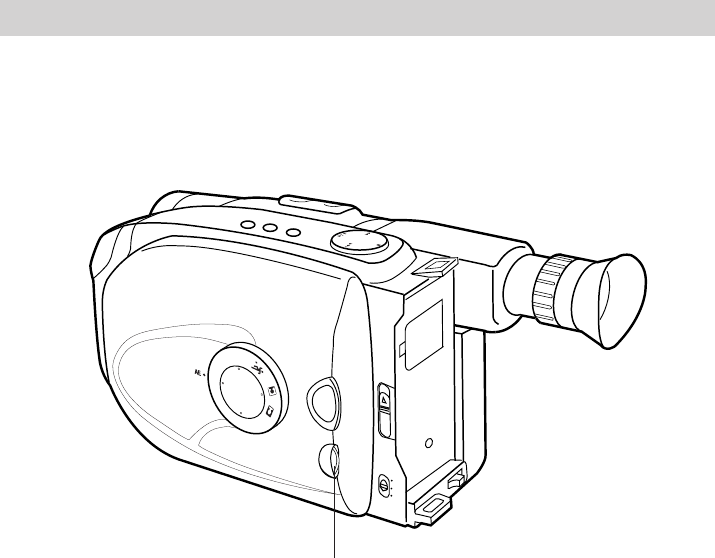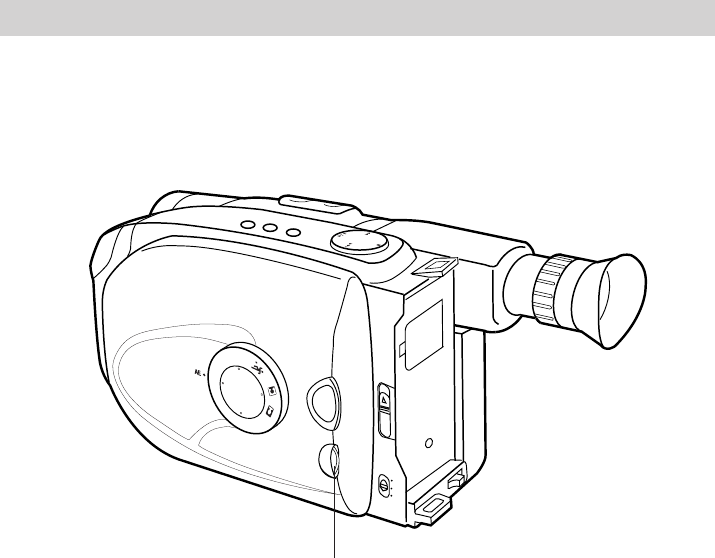
First-Time Operation
7
PUSH
P
L
A
Y
/
P
A
U
S
E
VCR
SP/SLP
DATE/TIME
COUNTER R/M
QUICK REC
EJECT
OFF
AUTO
ON
LIGHT
FADE
TITLE
B
A
C
K
L
I
G
H
T
F
R
O
N
T
L
I
G
H
T
AUT
O
MA
N
HAZE
1/1000
SHDW
SEPIA
MENU Dial
9. Select a tape length.
Set the length of the tape you are
using so the camcorder can correctly
calculate the recording time
remaining on the tape.
• Place the AE dial in MAN, and
press the MENU dial to display
the MENU in the viewfinder.
Rotate the dial to select TAPE
LENGTH.
• Press the MENU dial in to display
the TAPE LENGTH menu. Rotate
the dial to select the length of tape
you are using (T20, T30, or T40).
• Select T20 for a tape with 20
minutes or less recording time
in SP.
• Select T30 for a tape with 30
minutes recording time in SP.
• Select T40 for a tape with 40
minutes recording time in SP.
• Press the MENU dial twice to
remove the menus from the
viewfinder.
• Details are on pages 24-25.