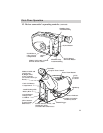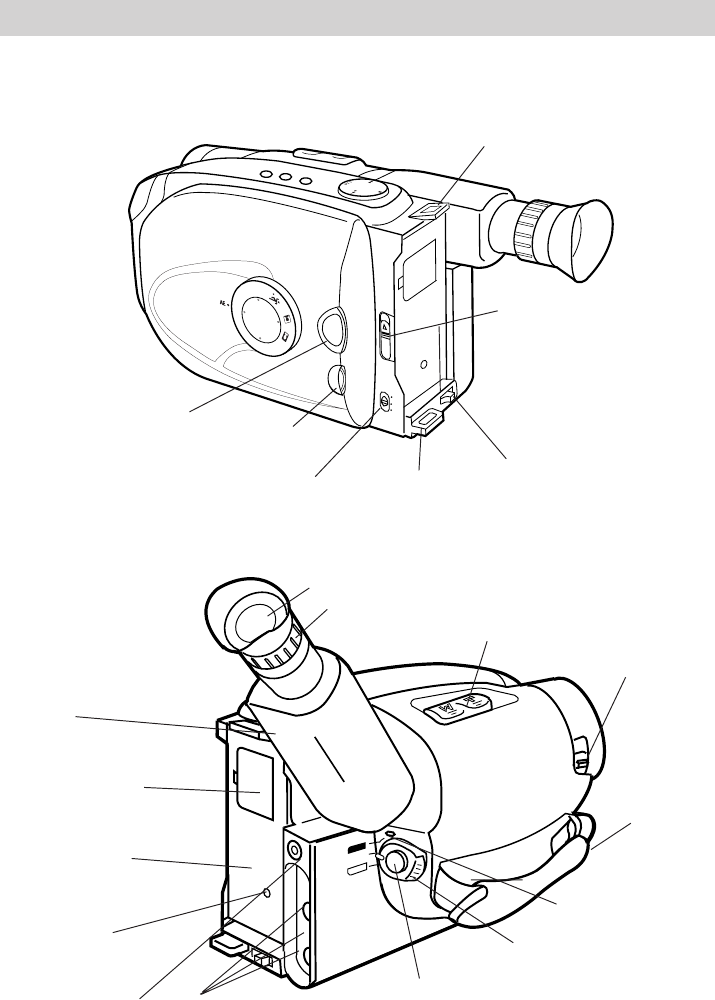
First-Time Operation
11
PUSH
P
L
A
Y
/
P
A
U
S
E
VCR
SP/SLP
DATE/TIME
COUNTER R/M
QUICK REC
EJECT
OFF
AUTO
ON
LIGHT
FADE
TITLE
B
A
C
K
L
I
G
H
T
F
R
O
N
T
L
I
G
H
T
AUT
O
MA
N
HAZE
1/1000
SHDW
SEPIA
15. Review camcorder’s operating controls. (continued)
Shoulder Strap
Attachment Ring
Shoulder Strap
Attachment Ring
PUSH Here to
Close Cassette
Compartment
EJECT Button
BATT. (Battery)
RELEASE Button
Model CC6271 Only: LIGHT
OFF•AUTO•ON Switch
MENU
Dial
VCR
CAMERA
POWER
OFF
Eyepiece Focus Control
Attach Adapter/
Charger’s DC
Cord Here
Clock Cell Battery
Compartment
Power Indicator
LENS
COVER
Control
Attach Rechargeable
Battery Here
POWER (VCR/OFF/
CAMERA) Switch
Thumb Trigger
Handstrap
Viewfinder
Power Zoom Buttons
JLIP Connector
(Located Under
Small Cover)
Models CC6251 and
CC6271 Only
B (Bright) and C
(Color) Controls
(See Trouble Checks for
Details)
AUDIO (MONO), RF DC, and
VIDEO OUT Jacks
(Located Under Small Cover)