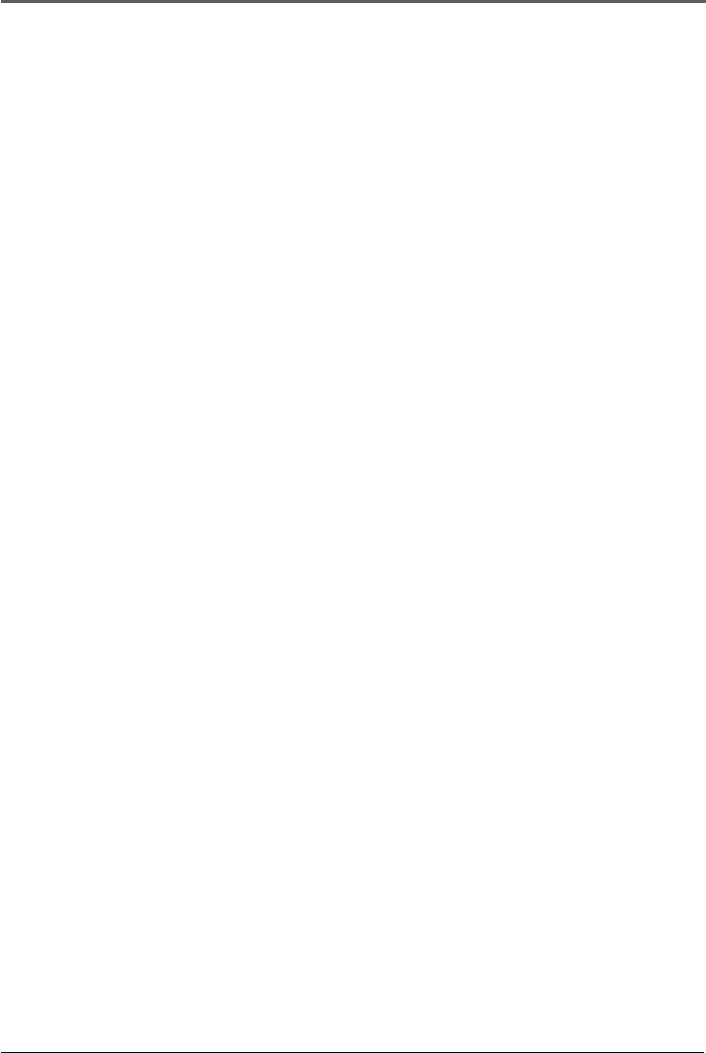
Index
104 Chapter 6
J
Journalistic shooting 34
L
LCD monitor 13, 24
LCD monitor brightness
adjusting 47
Lens cap
attaching 10
Letterbox 75
Light switch 11
Limited warranty 91
M
Manual focus 71
Manual white balance 73
Manual white balance icons 29
Menu definitions 57
MENU/BRIGHT dial 13
Menus 56
Mini DV 12
N
Night mode 61
O
On-screen icons 26
Order form 99
P
Parts checklist 6
Playback
basic 46
fram-by-frame 49
shuttle search 48
still 48
Playback on a TV (or VCR) with A/
V inputs 52
Playback options 46
Plug adapter 19
Power supply 19
attaching 10
removing 19
POWER switch 52
Power zoom lever
volume control 47
Powering the camcorder 11, 15
Product registration 2
Program AE with special effects
65
Program AE with special effects
icons 28
R
Record protection tab 12
Recording
icon 14, 34
playing back 14
tape speed 22
Recording and playback icons 27
Recording tips 44
Removing the battery 16
Removing the power supply 19
Resetting factory defaults 76


















