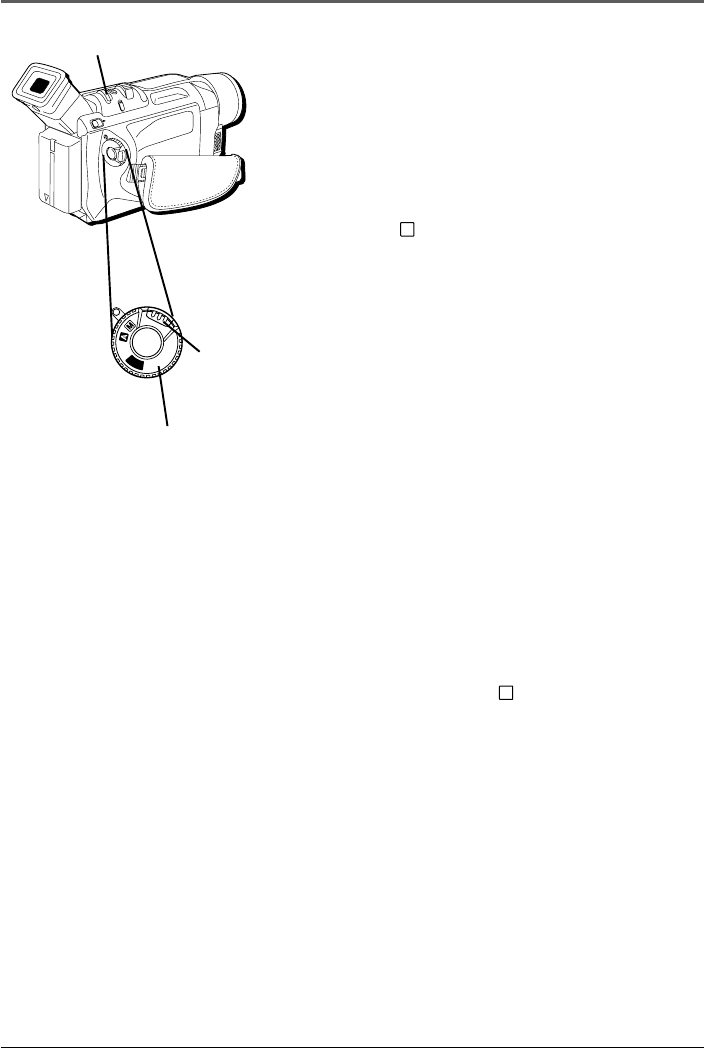
Advanced Features
76 Chapter 5
Wind Cut
To help cut down on the noise created by wind when
shooting outside, use the Wind Cut feature.
Note: When using wind cut, the sound quality
changes. This is normal.
1. Press in the Lock button while setting the Power
Switch to
M
(manual record).
2. Press in the MENU dial. (The Main Menu appears.)
3. Rotate the MENU dial to highlight MANUAL. Press
in the MENU dial to select it. (The Manual Menu
appears.)
4. Rotate the MENU dial to highlight WIND CUT.
Press in the MENU dial to select it. (The Wind Cut
Menu appears.)
5. Rotate the MENU dial to highlight the desired
setting. Press in the MENU dial to select it.
6. When finished, press in the MENU dial twice to
exit.
B
L
A
N
K
S
E
A
R
C
H
F
O
C
U
S
+
+
BAT. RELEASE
P
L
A
Y
O
F
F
Power switch
Lock
button
MENU dial
Resetting the Camcorder Defaults
If you ever want to set the camcorder back to its original factory settings, use the Cam
Reset function.
1. Press in the Lock button while setting the Power Switch to
M
(manual record).
2. Press in the MENU dial. (The Main Menu appears.)
3. Rotate the MENU dial to highlight SYSTEM. Press in the MENU dial to select it. (The
System Menu appears.)
4. Rotate the MENU dial to highlight CAM RESET. Press in the MENU dial to select it.
(The CAM RESET Menu appears.)
5. Rotate the MENU dial to highlight the desired setting. Press in the MENU dial to
select it.
6. When finished, press in the MENU dial twice to exit.


















