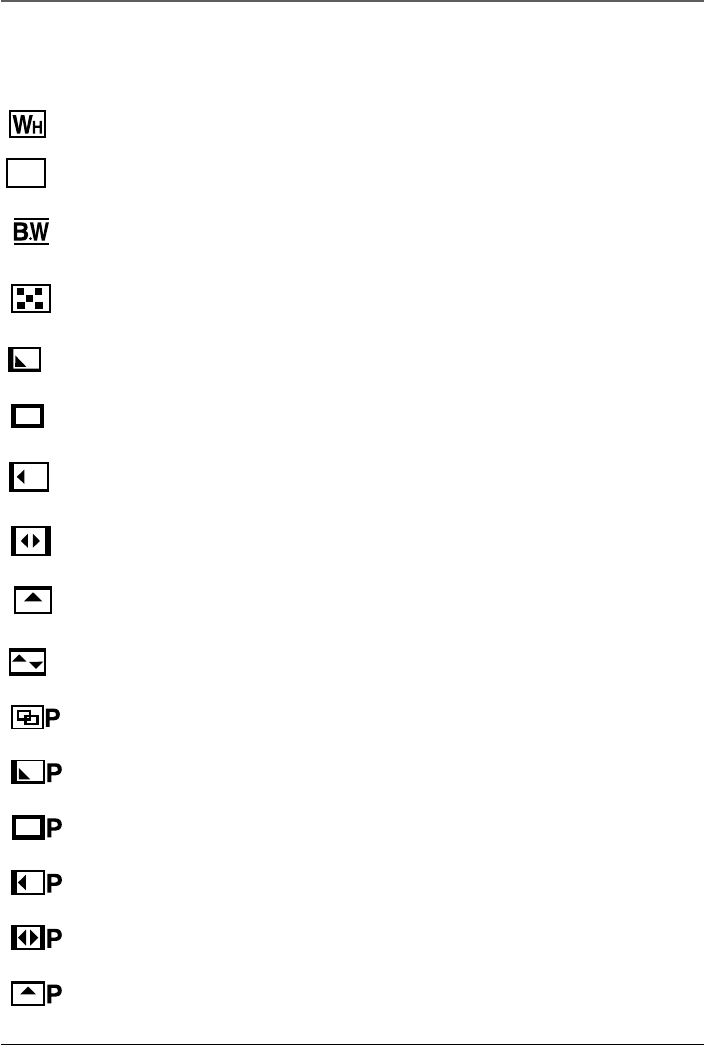
Using the Monitors
Chapter 2 31
B
K
Fade and Wipe Icons
Press the FADE/WIPE button to display the icon for the fade or wipe you want to select.
Appears when you select white fade.
Appears when you select black fade.
Appears when you select black and white fade.
Appears when you select mosaic fade.
Appears when you select corner wipe.
Appears when you select window wipe.
Appears when you select slide wipe.
Appears when you select door wipe.
Appears when you select scroll wipe.
Appears when you select shutter wipe.
Appears when you select dissolve wipe.
Appears when you select corner wipe over the previous screen.
Appears when you select window wipe over the previous screen.
Appears when you select slide wipe over the previous screen.
Appears when you select door wipe over the previous screen.
Appears when you select scroll wipe over the previous screen.


















