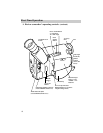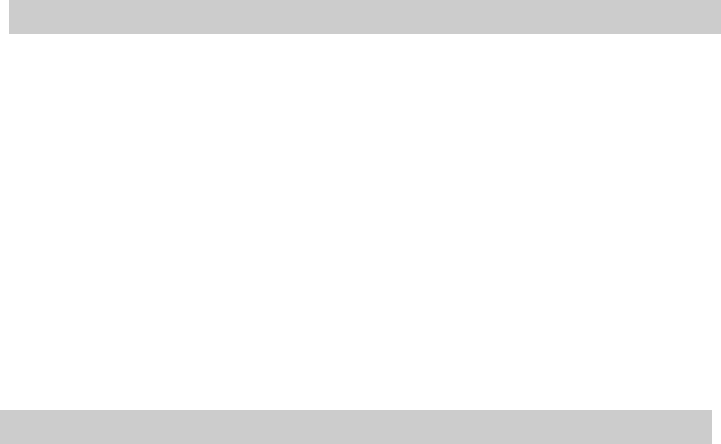
1
Assistance
We want to make sure you enjoy your new camcorder. If you have any
questions, call:
Camcorder Exchange Warranty...... 800-283-6503 (Pages 66-67)
Customer Service..................................... 800-336-1900 (Page 65)
Accessories......................................... 800-338-0376 (Pages 55-61)
Table of Contents
• Install Remote Battery ........................9
• Remote Sensor ....................................9
• Location and Function of
Remote Buttons ........................10-11
Powering Your Camcorder
• Using the Adapter/Charger ...............12
• Using the Rechargeable Battery
• Charging and Refreshing................13
• Inserting and Removing .................14
• Care and Storage ............................15
• Safety Precautions..........................15
• Using Alkaline Batteries
• Inserting..........................................16
• Safety Precautions..........................17
• Battery Level Indicator .....................17
• Using the Optional Car Cord
Adapter...........................................18
• Using the Optional Car Cord
Adapter/Charger.............................19
Safety Information................................i
Product Registration.............................i
Contents.............................................1-2
First-Time Operation
• Assistance............................................3
• Unpack Camcorder and
Accessories ......................................3
• Attach the Adapter/Charger ................4
• Insert a Cassette ..................................4
• Attach the Lens Cap Cord
and Adjust the Handstrap.................5
• Turn on the Camcorder .......................5
• Adjust Eyepiece Focus Control...........6
• Start and Stop Recording ....................6
• Play Back What You Have
Recorded ..........................................7
• Review the Camcorder’s
Operating Controls .......................7-8
Remote Control