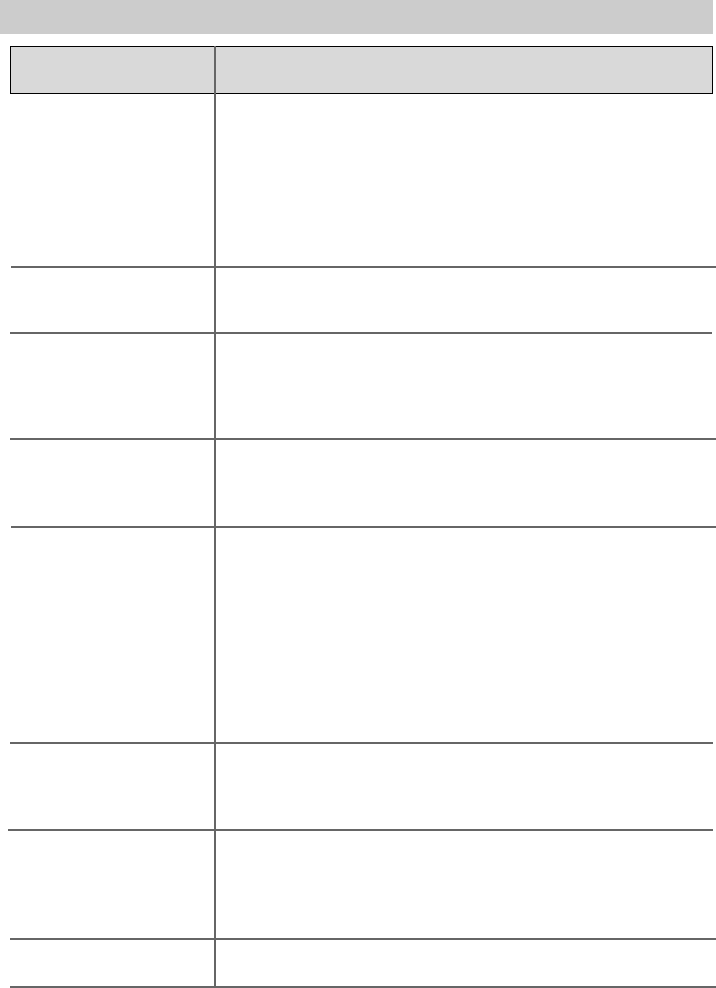
63
Trouble Checks
Trouble Checks and Adjustments
• Make sure FOCUS does not appear in viewfinder. Press
FOCUS F and N buttons together to turn on auto focus.
See pages 32-33.
• Scene is dark. Auto-focus may not work under this
condition. See pages 32-33 for details on manual focus.
• Lens is smudged, and image appears unfocused.
• Viewfinder eyepiece focus is misadjusted. See page 29.
• Try adjusting eyepiece focus control. See page 29.
• Date and time or date will be recorded on tape whenever
they appear in the viewfinder. Press DATE/TITLE button
to remove them from viewfinder when recording.
• Auto date or auto title feature turned on. See page 27.
• Camcorder’s internal battery may need replacing.
See page 28.
• Date and/or time may need to be set. See page 26.
• Aim remote at remote sensor on camcorder.
• Remote must be within 13 feet from the camcorder to
operate it.
• Remote control cell may need replacing. See page 9.
• CAM/OFF/VCR switch must be in CAM or VCR for
camcorder to operate.
• Camcorder’s remote control sensor is exposed to direct
sunlight or strong artificial light. This may interfere with
operation of camcorder by remote.
• CAM/OFF/VCR switch must be in CAM.
• Check cable connections and make sure other component
is playing. See pages 42-43.
• Camcorder remained in pause for five minutes. Turn
camcorder back on.
• Rechargeable battery needs recharging or alkaline
batteries need replacing.
• Subject too far from camcorder.
Poor auto-focus
operation
Viewfinder displays
are out of focus
Date and/time, date, or
date and title were
recorded on tape
Date and/or time are
incorrect
Remote control
will not operate
camcorder
Camcorder will not
record from audio/
video connector
Camcorder turns off
during operation
Recorded audio too low


















