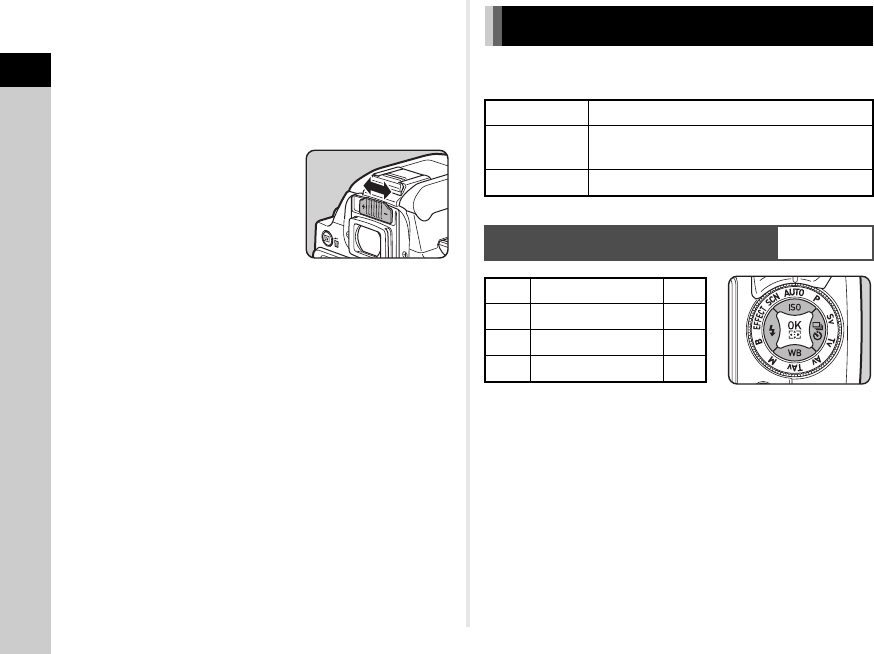
1
16
Introduction
t Memo
• The information is displayed in the viewfinder when 0
is pressed halfway, or during the meter operating time
(default setting: 10 sec.).
• The AF point in use for autofocus appears in red
(Superimpose AF Area) when 0 is pressed halfway.
You can set it to [Off] in [14 Superimpose AF Area] of the E2
menu.
• You can adjust the diopter in the
viewfinder using the diopter
adjustment lever. If it is difficult to
adjust the diopter adjustment lever,
lift up and remove the eyecup.
Adjust the lever until the AF frame
in the viewfinder looks sharp and
clear.
The camera functions and their settings can be selected and
changed by using the following ways.
How to Change Function Settings
Direct keys Press ABCD in standby mode.
Control panel
Press G in standby mode.
(indicated with the v icon in this manual)
Menus Press F.
Using the Direct Keys
WXYZ
A
Sensitivity p.46
B
White Balance p.56
C
Flash Mode p.47
D
Drive Mode p.53
e_kb558_om.book Page 16 Tuesday, September 16, 2014 11:59 AM


















