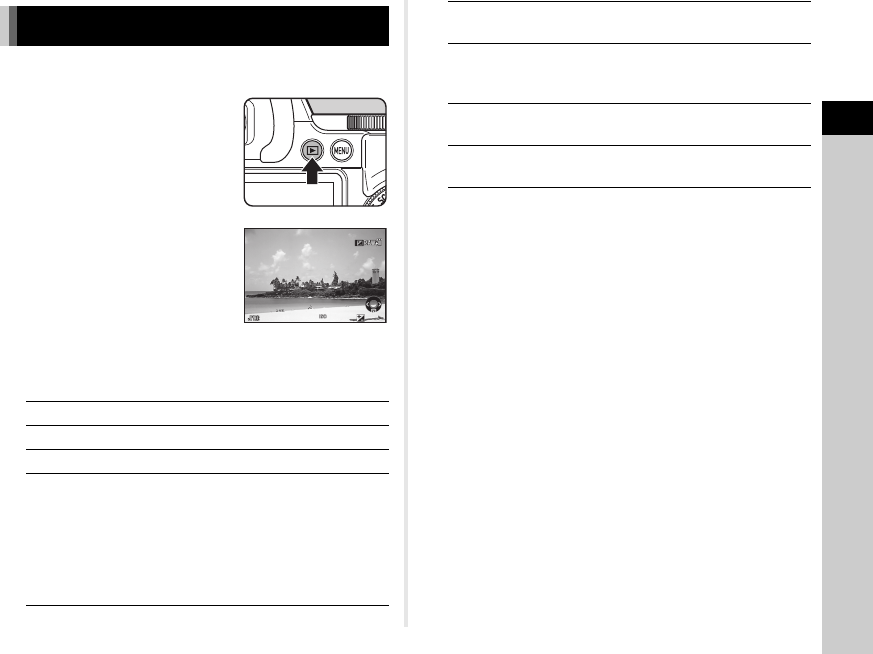
2
37
Getting Started
Review the captured image on the monitor.
1 Press 3.
The camera enters playback
mode and the most recently
captured image is displayed
(single image display).
2 Review the captured image.
Available operations
t Memo
• When Jv is displayed on the monitor, the JPEG image
that was just taken can also be saved in RAW format (Save
RAW Data).
Reviewing Images
C
Displays the previous image.
D
Displays the next image.
L
Deletes the image.
V to the right Magnifies the image (up to 16×).
Use ABCD to change the area
to display.
Press M to return the display area
to the center.
Press E to return to the entire
image display.
1/
2000
1/
2000
F2.8
F2.8
200
200
0.0
0.0
100-0001
100-0001
V to the left Switches to the thumbnail display
(p.65).
J
Saves the RAW data (only when a
JPEG image was taken and the
data remains in the buffer).
G
Changes the type of information
displayed (p.13).
B
Displays the playback mode
palette (p.64).
e_kb558_om.book Page 37 Tuesday, September 16, 2014 11:59 AM


















