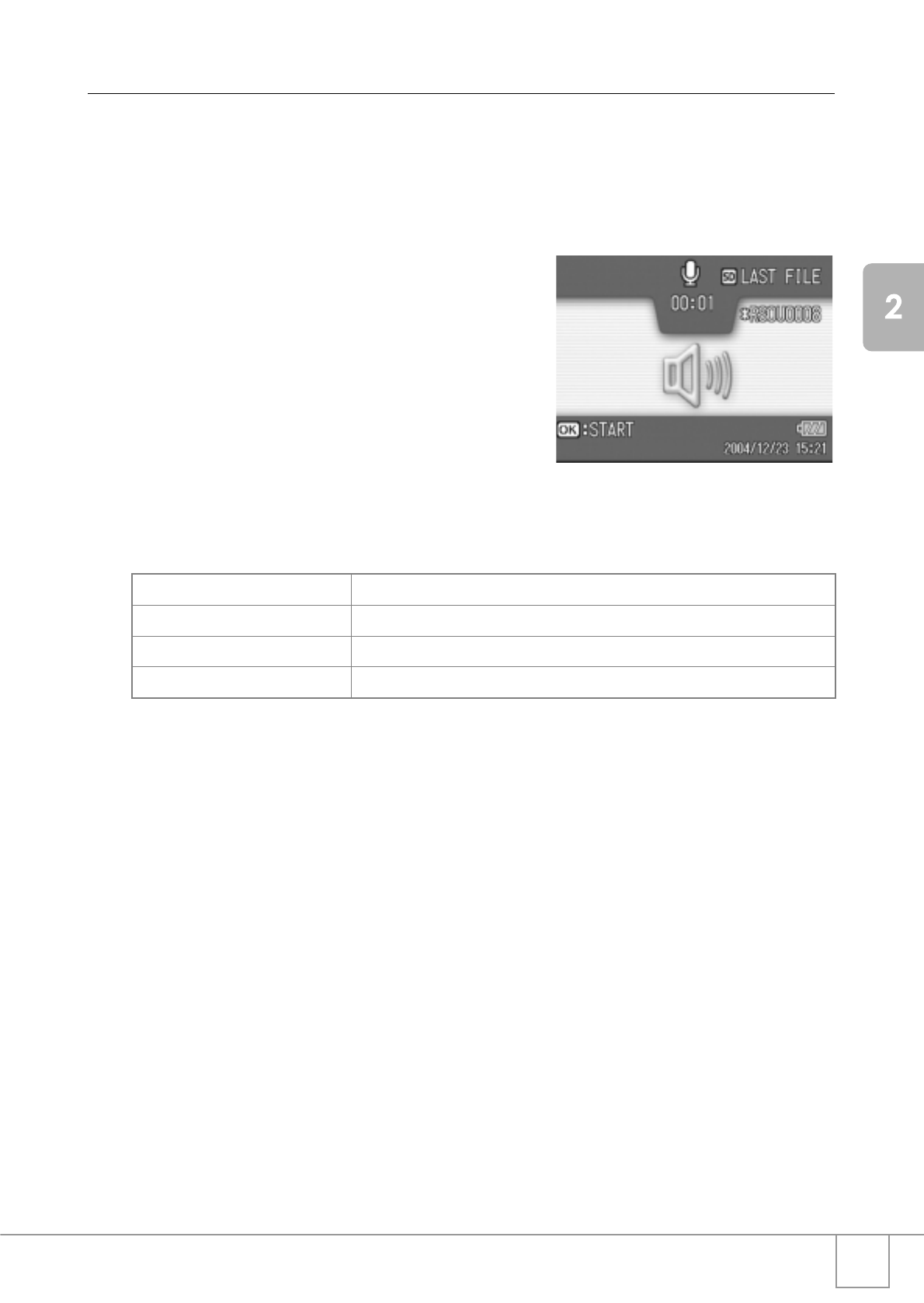
93
A Variety of Shooting Techniques/Playback
Playing Back Sound
To playback sounds, follow the steps below.
1. Press the Playback button.
The last shot taken is displayed.
2. Press the #$ buttons to select a
sound file for playback (speaker
icon).
Press the $ button to display the next
file.
Press the # button to display the
previous file.
3. Press the O button.
Playback begins.
Fast Forward Press the z button during playback.
Rewind Press the Z button during playback.
Pause/Playback Press the O button.
Volume Adjustment Press the !" buttons during playback.


















