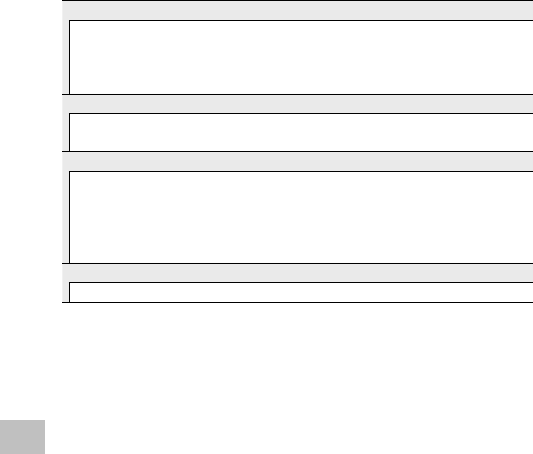
120
6
Setup Menu
HDMI Output
You can select the resolution from [AUTO], [1080i], [720p], and [480p] for video
output using the optional HDMI cable, For normal use, choose the [AUTO] option.
If the video resolution actually shown on the display is low with the [AUTO] option,
choose [1080i] or [720p] to achieve the better possible quality.
Confirm Firmware Version
Display the firmware version of the camera. When the SD memory card contains the
file for updating the firmware, the camera rewrites the program.
Eye-Fi Connection Settings*
2
When using the SD memory card with wireless LAN function built-in (i.e., Eye-Fi
card), the [On] option turns wireless LAN function on; the [Off] option turns
wireless LAN function off and the SD memory card can be used without wireless
LAN function. For more information on wireless LAN settings or Eye-Fi cards, please
check the user manual, etc. for the devices using Eye-Fi cards.
Eye-Fi Connection Display*
2
When the Eye-Fi card is in use, display the destination SSID.
*1 The default setting varies depending on where you purchased the camera.
*2 These settings are only displayed when using Eye-Fi card.


















