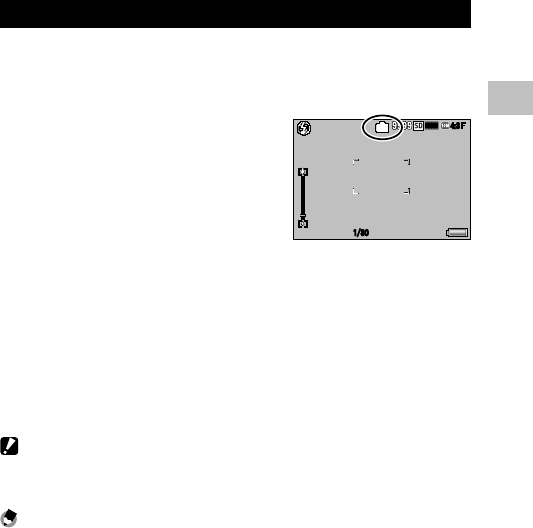
65
1
Shooting Mode Types
• When [Auto Aperture Shift] (GP.73) is set to [On], the camera will
automatically adjust aperture to prevent overexposure.
Setting Shutter Speed
Shutter speed priority mode allows you to choose a shutter speed
between 1/2000 seconds to 8 seconds.
Choose fast shutter speeds to “freeze” motion or slow shutter speeds
to suggest motion by blurring moving objects.
1
Turn the mode dial to A/S.
• The camera enters aperture priority
or shutter speed priority mode,
whichever was used last.
HD
ĵĻĴŇĵĻĴŇ
IJİĴı
IJİĴı
S
2
Press the Fn button.
• The setting display appears.
• If the camera enters aperture priority mode, press the Fn button to
switch the mode to shutter speed priority mode.
3
Push the ADJ./OK button !" to set the shutter speed.
• The shutter speed is displayed on the picture display.
4
Press the ADJ./OK button.
Caution ---------------------------------------------------------------------------------
• When [Focus] (GP.68) is set to [Multi-trgt AF], the shutter speed slower than
1 second is not available.
Note -------------------------------------------------------------------------------------
• When shutter speed priority mode is set, the function assigned to the Fn button
(GP.110) is not available.
• The camera shake correction is not available when you set the shutter speed to
slower than 1 second.
•
When [Shutter Speed Auto Shift] (GP.73) is set to [On], the camera will
automatically adjust the shutter speed to obtain the best exposure if that
cannot be obtained using the shutter speed set manually.
•
The [ISO Setting] setting (GP.80) is locked to [ISO Auto].


















