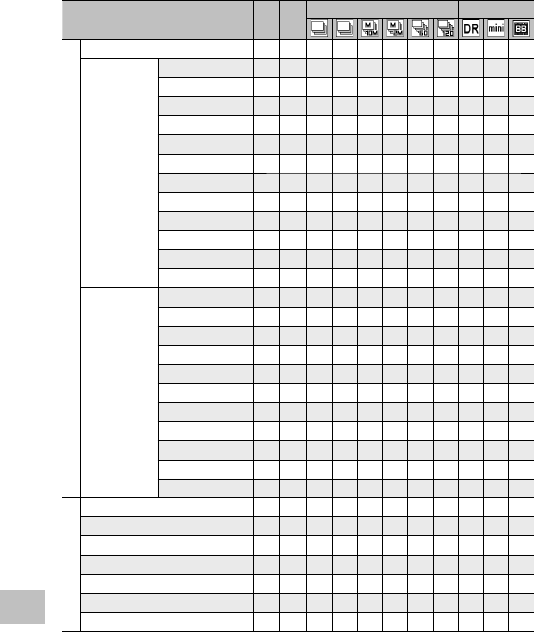
148
9
Appendices
5
A/S
R
X
Key Custom Menu
Reg. My Settings
✓ ✓ ✓ ✓ ✓ ✓ ✓ ✓ ✓ ✓ ✓
Set Fn Button
*
24
Macro Target *
25
✓
—
*
26
—
*
26
✓ ✓ ✓ ✓ ✓ ✓
—
*
26
✓
Step Zoom
✓
—
*
26
✓ ✓ ✓ ✓ ✓ ✓ ✓
—
*
26
✓
AE Lock
✓
—
*
26
✓ ✓ ✓ ✓ ✓ ✓ ✓
—
*
26
✓
AF/Face Pr.
✓
—
*
26
—
*
26
✓ ✓ ✓ ✓ ✓
—
*
26
—
*
26
—
*
26
AF/Subj.Trckng
✓
—
*
26
—
*
26
—
*
26
—
*
26
—
*
26
—
*
26
—
*
26
—
*
26
—
*
26
—
*
26
AF/Multi Trgt
✓
—
*
26
—
*
26
—
*
26
—
*
26
—
*
26
—
*
26
—
*
26
—
*
26
—
*
26
—
*
26
AF/MF
✓
—
*
26
—
*
26
✓ ✓ ✓ ✓ ✓ ✓
—
*
26
—
*
26
AF/Snap
✓
—
*
26
—
*
26
✓ ✓ ✓ ✓ ✓ ✓
—
*
26
✓
AT-BKT
✓
—
*
26
—
*
26
—
*
26
—
*
26
—
*
26
—
*
26
—
*
26
—
*
26
—
*
26
—
*
26
WB-BKT
✓
—
*
26
—
*
26
—
*
26
—
*
26
—
*
26
—
*
26
—
*
26
—
*
26
—
*
26
—
*
26
CL-BKT
✓
—
*
26
—
*
26
—
*
26
—
*
26
—
*
26
—
*
26
—
*
26
—
*
26
—
*
26
—
*
26
FOCUS-BKT
✓
—
*
26
—
*
26
—
*
26
—
*
26
—
*
26
—
*
26
—
*
26
—
*
26
—
*
26
—
*
26
ADJ Button
Setting 1–4
Off
✓ ✓ ✓ ✓ ✓ ✓ ✓ ✓ ✓ ✓ ✓
Exposure Comp.
✓ ✓ ✓ ✓ ✓ ✓ ✓ ✓ ✓ ✓ ✓
White Balance
✓ ✓ ✓ ✓ ✓ ✓ ✓ ✓ ✓ ✓ ✓
ISO
✓ ✓ ✓ ✓ ✓ ✓ ✓ ✓ ✓ ✓ ✓
Quality
✓ ✓ ✓ ✓
—
*
26
—
*
26
—
*
26
—
*
26
✓ ✓ ✓
Focus
✓ ✓
—
*
26
✓ ✓ ✓ ✓ ✓ ✓ ✓ ✓
Image
✓ ✓ ✓ ✓ ✓ ✓ ✓ ✓ ✓ ✓
—
*
26
Expo. Metering
✓ ✓ ✓ ✓ ✓ ✓ ✓ ✓ ✓ ✓ ✓
Auto Bracket
✓
—
*
26
—
*
26
—
*
26
—
*
26
—
*
26
—
*
26
—
*
26
—
*
26
—
*
26
—
*
26
Flash Comp.
✓ ✓
—
*
26
—
*
26
—
*
26
—
*
26
—
*
26
—
*
26
—
*
26
✓ ✓
Density — — — — — — — — — — —
Setup Menu
AF Mode
✓ ✓ ✓ ✓ ✓ ✓ ✓ ✓ ✓ ✓ ✓
Step Zoom
✓ ✓ ✓ ✓ ✓ ✓ ✓ ✓ ✓ ✓ ✓
Digital Zoom Image
✓ ✓ ✓ ✓ ✓
*
27
✓
*
27
✓
*
27
✓
*
27
✓ ✓ ✓
Display Zoom Assist
✓ ✓ ✓ ✓ ✓ ✓ ✓ ✓ ✓ ✓ ✓
Grid Guide Display Options
✓ ✓ ✓ ✓ ✓ ✓ ✓ ✓ ✓ ✓ ✓
Minimum Distance
✓ ✓ ✓ ✓ ✓ ✓ ✓ ✓ ✓ ✓ ✓
Other than those above
✓ ✓ ✓ ✓ ✓ ✓ ✓ ✓ ✓ ✓ ✓
*24 The Fn button can not be used to perform the selected function when [Miniaturize] is selected
in creative shooting mode, when [Fireworks], [Cooking], or [Golf Swing Continuous Mode] is
selected in scene mode , when A/S mode is set, or when movies are recorded.


















